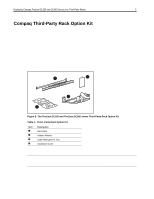Compaq DL320 Deployment Guide - Page 10
Power Consumption, Thermal Dissipation - how to open
 |
UPC - 720591167448
View all Compaq DL320 manuals
Add to My Manuals
Save this manual to your list of manuals |
Page 10 highlights
Deploying Compaq ProLiant DL320 and DL360 Servers into Third-Party Racks 10 Power Consumption Power consumption requirements for ProLiant DL320 and ProLiant DL360 servers are listed in Table 4. Table 4. Power consumption ProLiant DL320 ProLiant DL360 Maximum DC output 180W 190W Maximum AC input 200W 292W Consumption using 110V AC, fully loaded 2.00A 2.66A Consumption using 208V AC, fully loaded 1.00A 1.41A Note: A simple formula to calculate server power requirements for installation is: (number of ProLiant servers) * (maximum AC input) = maximum power requirements for servers Example with 42 ProLiant DL320s: 42 * 200W = 8,400W WARNING: To reduce the risk of personal injury, fire, or damage to the equipment, do not overload the AC supply branch circuit that provides power to the rack. Consult the electrical authority having jurisdiction over the facility wiring and installation requirements. CAUTION: If the rack is equipped with an integrated power distribution scheme, make sure that the power distribution circuits are not overloaded. Thermal Dissipation The ProLiant DL320 and ProLiant DL360 servers have an internal design that achieves efficient cooling through unrestricted airflow. A large cooling fan and three smaller power supply fans move cool air from the front of the unit, over the heated components, and out the chassis through large, angled air vents at the rear of the unit. Slots and openings in the product (see Figure 6 and Figure 7) are provided for ventilation and should never be blocked or covered, since they ensure reliable operation of the product and protect it from overheating. The product should not be placed in a built-up enclosure unless the enclosure has been specifically designed to accommodate the product, proper ventilation is provided for the product, and the manufacturer's instructions have been followed. The open "U" spaces in the front of a rack should have blanking panels installed to support the front-to-back air flow design needs. As a good practice, 24-inches (61 cm) of space should be allowed between the rack and other fixtures to ensure correct front-to-back airflow and allow service access. 13NT-1000A-WWEN