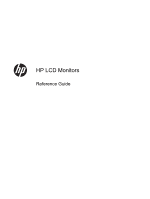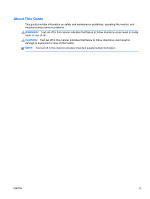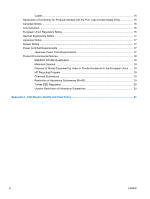Table of contents
1
Optimizing Monitor Performance
..................................................................................................................
1
Use Caution When Setting Up the Monitor
..........................................................................................
1
To Get the Best Performance from Your Monitor
.................................................................................
2
2
Safety and Maintenance Guidelines
..............................................................................................................
3
Important Safety Information
................................................................................................................
3
Maintenance Guidelines
.......................................................................................................................
3
Cleaning the Monitor
............................................................................................................
4
Shipping the Monitor
............................................................................................................
4
3
Operating the Monitor
....................................................................................................................................
5
Setting Up the Monitor
..........................................................................................................................
5
Software and Utilities
............................................................................................................................
5
The Information File
.............................................................................................................
5
The Image Color Matching File
............................................................................................
5
Installing the .INF and .ICM Files
.........................................................................................................
6
Installing from the CD
..........................................................................................................
6
Downloading from the Internet
.............................................................................................
6
Using and Adjusting the Monitor
..........................................................................................................
6
Using the Auto-Adjustment Function
...................................................................................
6
Adjusting the Monitor Settings
.............................................................................................
7
Using the On-Screen Display Menu
....................................................................
7
Optimizing Image Performance (Analog Input)
...................................................
8
Sleep Timer Mode
.............................................................................................
10
Using the HP Display Assistant Utility (select models)
.....................................
11
Identifying Monitor Conditions
...........................................................................................
11
Appendix A
Troubleshooting
..........................................................................................................................
13
Solving Common Problems
................................................................................................................
13
Online Technical Support
...................................................................................................................
14
Preparing to Call Technical Support
...................................................................................................
14
Locating the Rating Labels
.................................................................................................................
14
Appendix B
Agency Regulatory Notices
.......................................................................................................
15
Federal Communications Commission Notice
...................................................................................
15
Modifications
......................................................................................................................
15
ENWW
v