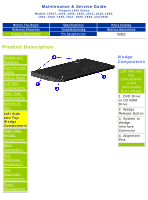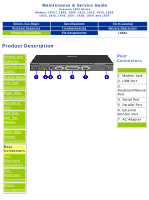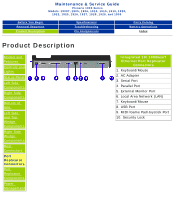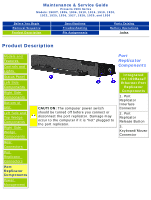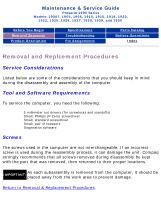Compaq Presario 1900 Presario 1900 Series Maintenance and Service Guide - Page 31
Replicator, Components
 |
View all Compaq Presario 1900 manuals
Add to My Manuals
Save this manual to your list of manuals |
Page 31 highlights
Maintenance & Service Guide Presario 1900 Series Models: 1900T, 1905, 1906, 1910, 1915, 1919, 1920, 1922, 1925, 1926, 1927, 1928, 1929, and 1930 Before You Begin Removal Sequence Product Description Specifications Troubleshooting Pin Assignments Parts Catalog Battery Operations Index Product Description Models and Features Controls and Lights Status Panel Left Side Components Right Side Components Bottom of Unit Left Side and Top Wedge Components Right Side Wedge Components Rear Connectors Port Replicator Connectors Port Replicator Components Power Management Port Replicator Components CAUTION: The computer power switch should be turned off before you connect or disconnect the port replicator. Damage may occur to the computer if it is "hot" plugged to the port replicator. Integrated 10/100BaseT Ethernet Port Replicator Components 1. Port Replicator Interface Connector 2. Port Replicator Release Button 3. Keyboard/Mouse Connector