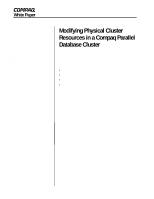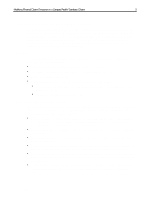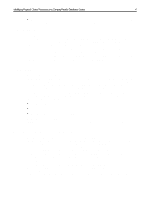Compaq ProLiant 1850R Modifying Physical Cluster Resources in a Compaq Paralle - Page 3
Managing Changes to Drive Ordering
 |
View all Compaq ProLiant 1850R manuals
Add to My Manuals
Save this manual to your list of manuals |
Page 3 highlights
Modifying Physical Cluster Resources in a Compaq Parallel Database Cluster 3 Managing Changes to Drive Ordering The Compaq Parallel Database Cluster encounters difficulties when the order in which drives are brought online changes. For the drives associated with the fibre channel arrays, NT assigns disk numbers based on the order in which the arrays are powered on. Oracle uses these disk number assignments via the links created with the SETLINKS utility. The order in which drives are brought online directly affects the disk numbers assigned to the disks, which in turn affects whether Oracle8 Server can find its database files. Symptoms The primary symptom of this issue is that the database will not start up correctly. Some other symptoms that might be seen are: • The user may see Oracle errors when trying to mount the database. • The database will mount correctly, however, the data will not be correct. • The PGMS service will not start. • When using Windows NT disk administrator to see the disk configuration: • one or more of the disks associated with the shared storage will not be seen or will be marked off-line; or • the disks will be shown in the wrong order When does this situation occur? The situation occurs when the order in which the database's drives are brought online is different than the order in which the drives were brought online when the database cluster was originally set up. Following are some specific examples: • When more than one shared storage array exists, if the arrays are powered on in a different order than they were when the cluster was initially configured, the order of the shared drives will change for all cluster nodes. • When a drive is added, internally, to a cluster node, the order of the shared drives will change for that node. • When an internal drive is removed from a cluster node, the order of the shared drives will change for that node. • When a drive is added to a shared storage array, if the drive is added anywhere other than the last drive in the last array, the order of the drives will change for all cluster nodes. • When an existing drive is removed from a shared storage array, if the drive is removed from anywhere other than the last drive in the last array, the order of the drives will change for all cluster nodes. • When an array is added to the cluster's shared storage, if the array is added anywhere other than the last in the sequence of arrays, the order of the drives will change for all cluster nodes. ECG001/1298