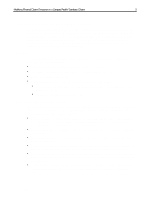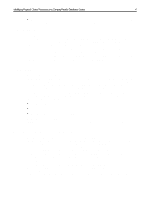Compaq ProLiant 1850R Modifying Physical Cluster Resources in a Compaq Paralle - Page 8
Removing a Shared Storage Array
 |
View all Compaq ProLiant 1850R manuals
Add to My Manuals
Save this manual to your list of manuals |
Page 8 highlights
Modifying Physical Cluster Resources in a Compaq Parallel Database Cluster 8 Removing a Shared Storage Array Each cluster node, and the cluster as a whole, depends on the shared storage for the Oracle database, Oracle data logs, and possibly application program files. If the shared storage array is removed, all clustered applications that are dependent on that array will be unable to operate properly. IMPORTANT: Removing a shared storage array may remove information that is vital to the database. The database administrator should determine if removal of the array requires that the database be recreated. Before removing a shared storage array, perform the following steps: 1. On each node, shutdown the database. This can be accomplished with Oracle Enterprise Manager or some other management application. As well, it can be accomplished using an Oracle database administration tool, SVRMGR. Using SRVMGR from the command line, enter the following commands: 1. C:\ SVRMGR30 2. SVRMGR> connect internal/ 3. SVRMGR> shutdown 4. SVRMGR>exit 2. Next, stop the oracle service with the following command: C:\Net stop oracleservice 3. Shutdown Windows NT Server and power off all the cluster nodes. Power off all of the fibre channel arrays. 4. For the fibre channel array that is being removed, physically unplug the fibre channel cables from the array and from the fibre channel hub. 5. When the cluster is ready to be restarted, ensure the fibre channel arrays are powered on first, in the same order they were powered on when the cluster was originally configured. IMPORTANT: If the removed array was not last in the power-on sequence of the arrays, you will need to reconfigure the Oracle symbolic links. For information see the section in this paper entitled Managing Changes to Drive Ordering. ECG001/1298