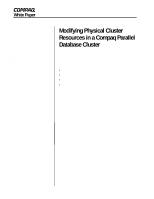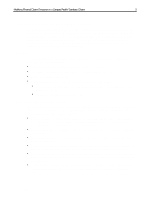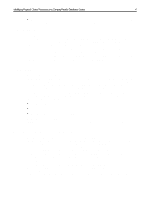Compaq ProLiant 1850R Modifying Physical Cluster Resources in a Compaq Paralle - Page 5
Simplifying Detection of the Issue
 |
View all Compaq ProLiant 1850R manuals
Add to My Manuals
Save this manual to your list of manuals |
Page 5 highlights
Modifying Physical Cluster Resources in a Compaq Parallel Database Cluster 5 Node1 represents the drives in the first array as Harddisk2, Harddisk3, and Harddisk4, while Node2 represents them as Harddisk1, Harddisk2, and Harddisk3. Thus, the configuration of the cluster as seen by disk administrator is: Node1 Disk 0 Disk 1 Disk 2 Disk 3 Disk 4 Disk 5 Disk 6 An internal disk An internal disk Shared storage disk Shared storage disk Shared storage disk Shared storage disk Shared storage disk Node2 Disk 0 Disk 1 Disk 2 Disk 3 Disk 4 Disk 5 An internal disk Shared storage disk Shared storage disk Shared storage disk Shared storage disk Shared storage disk A symbolic link worksheet corresponding to the above configuration is in the following table. Note that paritition1 on each disk is used for the small, identifiable partitions discussed in the Simplifying Detection of the Issue section above; and therefore, partititon1 is not shown in the symbolic links worksheet. Table 1. Original Oracle Symbolic Links Worksheet Symbolic Link OPS_log1t1 OPS_log2t1 OPS_sys01 OPS_usr01 OPS_rbs01 OPS_tmp01 OPS_log1t2 OPS_log2t2 OPS_cntr01 OPS_cmdisk Node1 Harddisk2 Partition2 Harddisk2 Partition3 Harddisk2 Partition4 Harddisk3 Partition2 Harddisk3 Partition3 Harddisk3 Partition4 Harddisk4 Partition2 Harddisk4 Partition3 Harddisk5 Partition2 Harddisk6 Partition2 Node2 Harddisk1 Partition2 Harddisk1 Partition3 Harddisk1 Partition4 Harddisk2 Partition2 Harddisk2 Partition3 Harddisk2 Partition4 Harddisk3 Partition2 Harddisk3 Partition3 Harddisk4 Partition2 Harddisk5 Partition2 ECG001/1298