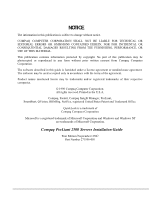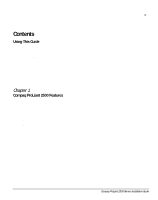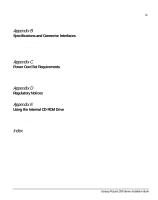.
.
.
.
.
.
.
.
.
.
.
.
.
.
.
.
.
.
.
.
.
.
.
.
.
.
.
.
.
.
viii
Chapter 4
Overview of Installing ProLiant 2500R Server and Hardware Options
Rack Warnings and Precautions
...................................................................................
4-2
Server Warnings and Precautions
.................................................................................
4-3
Installation Sequence
....................................................................................................
4-4
Installing Hardware Options
.........................................................................................
4-5
Unpacking the Rack Server
..........................................................................................
4-6
Locating Materials
.................................................................................................
4-6
Preparing the Mounting Brackets and Slide Rail Assemblies
......................................
4-8
Attaching the Bracket Rail
to the Mounting Bracket
...........................................
4-9
Attaching the Mounting Bracket Slide Assembly to the Rack
...........................
4-14
Measuring with the Template
..............................................................................
4-14
Inserting Cage Nuts in the Rack Frame
..............................................................
4-16
Attaching the Mounting Bracket Assembly to the Rack
.....................................
4-17
Attaching Component Rails to the Server
...........................................................
4-19
Attaching the Cable Management Arm Bracket
........................................................
4-20
Loading the Rack Server
............................................................................................
4-21
Attaching the Cable Management Arm
......................................................................
4-23
Attaching the Optional Cable Support
.......................................................................
4-25
Cabling the Server
......................................................................................................
4-26
Powering Up and Configuring the Server
..................................................................
4-28
Accessing the Processor Board
and I/O Tray
............................................................
4-28
Servicing the Processor Board
............................................................................
4-29
Servicing the I/O Tray
.........................................................................................
4-30
Optional Installation Service
......................................................................................
4-30
Appendix A
Electrostatic Discharge
Grounding Methods
.....................................................................................................
A-1