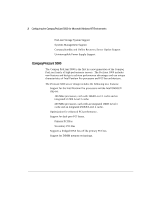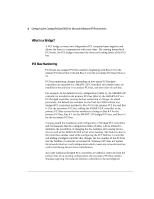Compaq ProLiant 5000 Configuring the Compaq ProLiant 5000 for Microsoft Window - Page 9
Table 6, Recommended Six-Controller Configuration, Two 10/100 TX PCI UTP Controllers, Four SMART-2
 |
View all Compaq ProLiant 5000 manuals
Add to My Manuals
Save this manual to your list of manuals |
Page 9 highlights
7 Table 6 Recommended Six-Controller Configuration Two 10/100 TX PCI UTP Controllers, Four SMART-2 Array Controllers Device Bus Slot 10/100 TX PCI UTP Controller Secondary 2 SMART-2/P Array Controller Primary 5 SMART-2/P Array Controller Secondary 3 10/100 TX PCI UTP Controller Primary 6 SMART-2/P Array Controller Secondary 4 SMART-2/P Array Controller Primary 7 In Table 6, by adding the SMART-2/P controller to the primary PCI bus (Slot 7), the PCI bus number of the secondary PCI bus changes causing the NETFLX3.SYS device driver to fail while attempting to load. The following steps highlight the process to correct the issue: s Double-click the Network icon from the Control Panel, record pertinent information on the network adapters (IP address, etc.) s Close the Network Settings dialog box. s Double-click the Compaq Net icon to launch the Compaq Advanced Network Control Utility from the Control Panel. t Highlight the failing adapter and select the Uninstall option. t Highlight the adapter again and select the Install option. s Close the Compaq Advanced Network Control Utility dialog box. s Enter the information (IP address, etc.) recorded earlier on the network interface card being reinstalled in the Network Settings dialog box.. s Shutdown and reboot the server. NOTE: Any time additional bridged PCI controllers are added or removed from the primary bus of an existing configuration, the secondary PCI bus number changes, requiring the network interface controllers to be reconfigured.