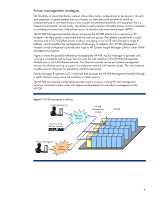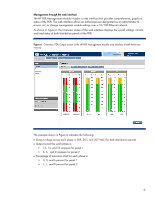Compaq R6000 Technology for remote management of power distribution - Page 10
Management through telnet or terminal emulation
 |
UPC - 743172638854
View all Compaq R6000 manuals
Add to My Manuals
Save this manual to your list of manuals |
Page 10 highlights
Management through telnet or terminal emulation The HP PDR Management Module can be accessed through a service menu that provides an alternate interface for situations where the web interface is not feasible or is temporarily unavailable. The service menu is accessed through a serial port using either a local device running a terminal emulator program or a remote device running a telnet session. The service menu provides a number of functions through a hierarchy of submenus shown in Figure 10. Figure 10. Service menu hierarchy (top three levels) Service Menu 1 Module Configuration 2 Pass-Through (bypasses the management module and allows direct communication with the PDR ) 3 Exit (exits the service menu and resets the management module) Module Configuration menu 1 PDR Monitor 2 Network Configuration 3 ModBus Configuration 4 System Configuration 5 User Accounts s Save new changes and restart r Restore Configuration to Manufacturer Settings PDR Monitor menu 1 PDR Alarms 2 PDR Meters 0 Previous Menu Network Configuration menu 1 Network Settings 2 Remote Console 3 Web Access 4 File Transfer 5 SNMP 6 Session Settings 0 Previous Menu ModBus Configuration menu 1 Modbus Protocol Selection 2 RTU Device Address [1 to 247] 3 TCP Device Address [0 to 255] 4 TCP Device Port 0 Previous Menu System Configuration menu 1 Date/Time Configuration 0 Previous Menu User Accounts menu 1 Change User Name 2 Change Password 3 Administrator Privilege 0 Previous Menu Note All information and functions found in the service menu are available in the web interface. 10