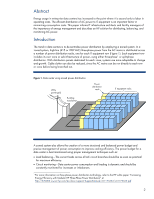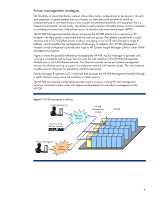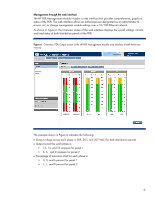Compaq R6000 Technology for remote management of power distribution - Page 5
Power management strategies
 |
UPC - 743172638854
View all Compaq R6000 manuals
Add to My Manuals
Save this manual to your list of manuals |
Page 5 highlights
Power management strategies The flexibility of zoned distribution systems allows data center configurations to be dynamic. Growth and expansion in zoned systems can occur easily, so extra care must be taken to avoid an unbalanced load or overload situation. Any sudden unscheduled downtime of IT equipment from a tripped circuit breaker can be costly. The ability to easily monitor individual power circuits is essential to avoiding downtime and, if downtime occurs, to minimize the mean-time-to-repair (MTTR). The HP PDR Management Module allows monitoring the HP PDR directly from a terminal or PC located in the data center or anywhere that has network access. The module includes both a serial interface and a 10/100 Ethernet port. It allows managing a row of ITE racks through a single IP address, which simplifies the management infrastructure. In addition, the HP PDR Management Module can be configured to provide alert traps to HP Systems Insight Manager (SIM) or other SNMP management programs. Figure 5 shows the possible methods for managing the HP PDR. Facility Manager A operates a PC running a compatible web browser that accesses the web interface of the HP PDR Management Module over a 10/100 Ethernet network. The Ethernet network can be an isolated management network for ultimate security or a part of a wide area network with internet access. The web interface includes security measures for preventing unauthorized access. Facility Manager B operates a PC or terminal that accesses the HP PDR Management Module through a serial interface using a terminal emulation or telnet session. The HP PDR can also be configured to provide traps to a server running HP SIM management software. Note that a data center can implement all methods for redundant management of the HP PDR. Figure 5. HP PDR management methods Facility Manager A Server running HP SIM software Ethernet network HP PDR Management Module HP PDR Facility Manager B Serial interface 5