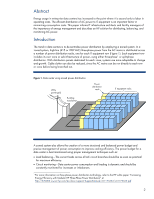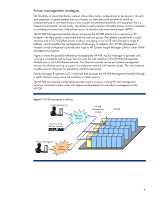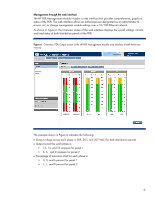Compaq R6000 Technology for remote management of power distribution - Page 7
Output current Irms through each breaker, Current rating A of each breaker
 |
UPC - 743172638854
View all Compaq R6000 manuals
Add to My Manuals
Save this manual to your list of manuals |
Page 7 highlights
The outputs of all 42 circuits of each distribution panel can be viewed by selecting the PDR Breakers tab for Panel 1 or Panel 2. Figure 7 shows a sample PDR Breakers screen for Panel 1. Figure 7. Overview, PDR Breakers (Panel 1) screen of the HP PDR Management Module web interface The screen in Figure 7 provides the following information: • Phase position of each breaker • Connection position of each breaker • Power in kilowatts through each breaker • Output current (Irms) through each breaker • Current rating (A) of each breaker • Percent of load (Irms / Current rating (A) x 100%) through each breaker Color graphs are displayed only for connected circuits. 7

The outputs of all 42 circuits of each distribution panel can be viewed by selecting the PDR Breakers
tab for Panel 1 or Panel 2. Figure 7 shows a sample PDR Breakers screen for Panel 1.
Figure 7.
Overview, PDR Breakers (Panel 1) screen of the HP PDR Management Module web interface
The screen in Figure 7 provides the following information:
•
Phase position of each breaker
•
Connection position of each breaker
•
Power in kilowatts through each breaker
•
Output current (Irms) through each breaker
•
Current rating (A) of each breaker
•
Percent of load (Irms / Current rating (A) x 100%) through each breaker
Color graphs are displayed only for connected circuits.
7