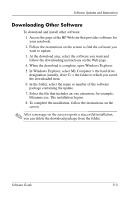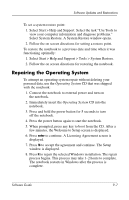Compaq nc8000 Software Guide - Page 93
accessing Windows Media, Advanced Port Replicator
 |
View all Compaq nc8000 manuals
Add to My Manuals
Save this manual to your list of manuals |
Page 93 highlights
Index 802.11 wireless LAN user guides 1-4 A accessing notebook information 9-2 Advanced Port Replicator docking or undocking before starting DVD 4-4 antivirus software 1-5 B battery pack, causing CD or DVD write corruption 4-8, 4-13 Bluetooth installing software 1-2 Bluetooth user guides 1-4 boot sequence default 6-2 setting new 6-5 C CD(s) accessing Windows Media Player help files 4-3 avoiding Standby and Hibernation 4-1 CD-R vs. CD-RW 4-8, 4-13 copying 4-6 creating 4-6 disabling drive for 3-14 optical drive software 4-1 playing with Windows Media Player 4-2 Support Software CD 9-1 Computer Setup accessing 8-1 Advanced menu 8-5 changing language in 8-2 displaying ROM information with 9-2 DriveLock settings 3-12 enabling/disabling devices with 3-14, 6-3 File menu 8-3 including devices in MultiBoot 6-3 notebook information 9-2 procedures 8-1 protecting with password 3-15 restoring defaults 8-2 Security menu 8-4 Software Guide Index-1