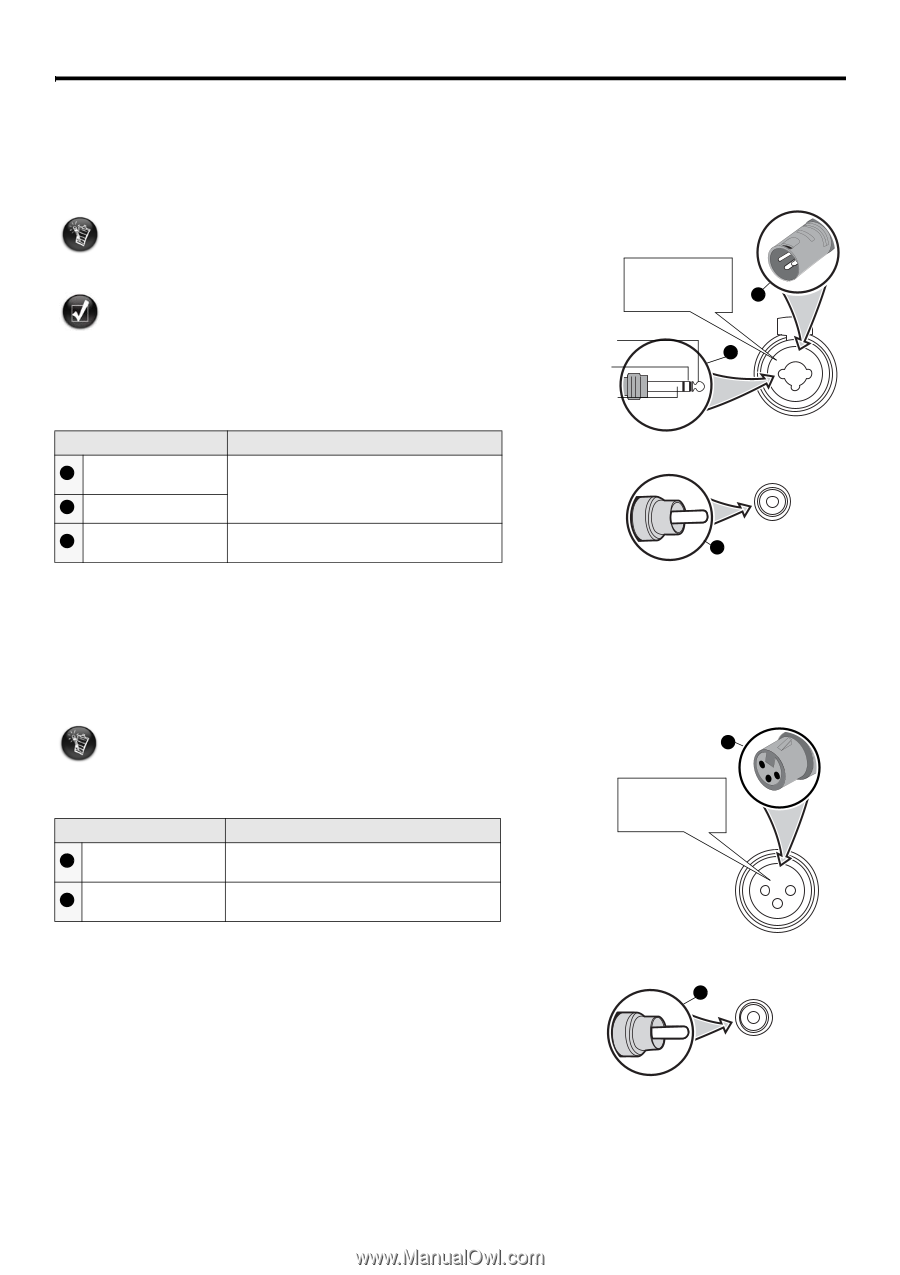Creative 70EM910006000 Owners Manual - Page 7
Input and Output Connections, Subwoofer Inputs, Satellite Outputs
 |
UPC - 054651133051
View all Creative 70EM910006000 manuals
Add to My Manuals
Save this manual to your list of manuals |
Page 7 highlights
Input and Output Connections The PS12 includes balanced and unbalanced subwoofer inputs and satellite outputs. Subwoofer Inputs For each channel (Right and Left), your subwoofer features a combination XLR/TRS balanced analog input connector and an RCA unbalanced analog input connector for connecting a wide variety of analog audio sources. • Before connecting your subwoofer, make sure that the level is turned fully counterclockwise. • Do not connect more than one audio input device to your subwoofer at any one time, as this will cause the mixing of input signals and result in unwanted noise. You may hear a thump from your speaker when you turn your audio setup on and off. To prevent this, make sure that your speakers are the last devices in your setup to be turned on and the first devices in your setup to be turned off. 1 = Ground/Shield 2 = Hot (+) 3 = Cold (-) 2 Tip = Hot (+) Ring = Cold (-) Sleeve = Ground/Shield 1 2 1 3 Connector Balanced ¼" TRS or 1 Unbalanced ¼" TS 2 Balanced XLR male 3 Unbalanced RCA Connection Connect to the combination XLR/TRS balanced analog input connector Connects to the RCA unbalanced analog input connector r r 3 Satellite Outputs For each channel (Right and Left), your subwoofer features an XLR balanced analog output connector and an RCA unbalanced analog output connector for connecting your subwoofer to a pair of satellite speakers. The signal to these outputs comes directly from subwoofer inputs after passing through the high-pass filter. Before connecting satellite speakers, make sure that the level controls on the speakers are turned all the 1 way down. Connector 1 Balanced XLR female 2 Unbalanced RCA Connection Connects to the XLR balanced analog output connector Connects to the RCA unbalanced analog output connector If you used the RCA inputs, you must use the RCA satellite outputs in order to use subwoofer/HPF bypass mode. 1 = Ground/Shield 2 = Hot (+) 3 = Cold (-) 12 3 r 2 r 4