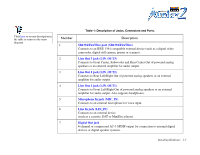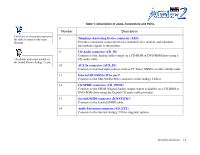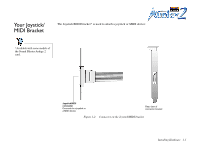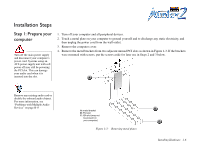Creative SB0400 User Guide - Page 22
Step 3: Install the Joystick/MIDI bracket, as shown
 |
View all Creative SB0400 manuals
Add to My Manuals
Save this manual to your list of manuals |
Page 22 highlights
Step 3: Install the Joystick/MIDI bracket 1. If you are installing a joystick or MIDI device (optional), secure the Joystick/MIDI bracket* to the slot next to the Sound Blaster Audigy 2 card with a screw if necessary. You may also connect all the cables to the Sound Blaster Audigy 2 card first before securing the card and Joystick/ MIDI bracket in place. *Available with some models of the Sound Blaster Audigy 2 card. Joystick/MIDI bracket Joystick/MIDI cable Do not force any cable into a connector. This can cause permanent damage to your hardware. Figure 1-5: Securing the audio card to the expansion slot. 2. Connect the Joystick/MIDI cable* to the Joystick/MIDI connector on the Sound Blaster Audigy 2 card as shown in Figure 1-5. Installing Hardware 1-8