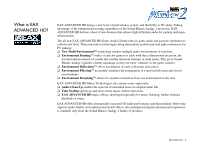Contents
Introduction
High Definition Digital Audio Entertainment
................................................................................
i
What is EAX ADVANCED HD?
..................................................................................................
ii
Package Contents
...........................................................................................................................
iii
System Requirements
....................................................................................................................
iii
Getting More Information
.............................................................................................................
iv
More Help
......................................................................................................................................
iv
Technical Support
..........................................................................................................................
iv
Document Conventions
..................................................................................................................
v
1
Installing Hardware
What You Need
........................................................................................................................................
1-1
Your Sound Blaster Audigy 2 Card
.........................................................................................................
1-2
Your Joystick/MIDI Bracket
....................................................................................................................
1-5
Installation Steps
......................................................................................................................................
1-6
Step 1: Prepare your computer
....................................................................................................
1-6
Step 2: Install the Sound Blaster Audigy 2 card
........................................................................
1-7
Step 3: Install the Joystick/MIDI bracket
...................................................................................
1-8
Step 4: Connect cables to Sound Blaster Audigy 2 card
...........................................................
1-9
Step 5: Connect to power outlet
................................................................................................
1-10
Connecting Related Peripherals
............................................................................................................
1-11
Connecting Speaker Systems
................................................................................................................
1-13
Connecting External Consumer Devices
..............................................................................................
1-14
Positioning Your Speakers
.....................................................................................................................
1-16
2
Installing Software
Installing Drivers and Applications
.........................................................................................................
2-1
Sound Blaster Audigy 2 Feature Showcase Demo
.................................................................................
2-2