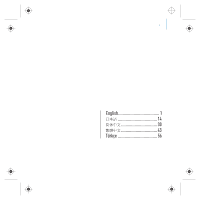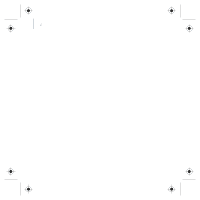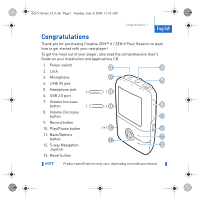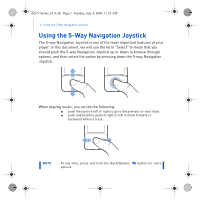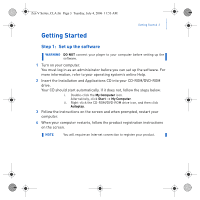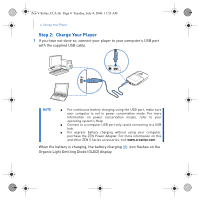Creative ZEN V Plus Zen V Plus Quick Start Multilingual - Page 3
Congratulations - reset
 |
View all Creative ZEN V Plus manuals
Add to My Manuals
Save this manual to your list of manuals |
Page 3 highlights
Zen V Series_CLA.fm Page 1 Tuesday, July 4, 2006 11:53 AM Congratulations 1 English Congratulations Thank you for purchasing Creative ZEN™ V / ZEN V Plus! Read on to learn how to get started with your new player! To get the most out of your player, also read the comprehensive User's Guide on your Installation and Applications CD. 1. Power switch 4 5 2. Lock 3. Microphone 3 6 4. LINE IN jack 5. Headphone jack ( )2 6. USB 2.0 port 7. Volume Increase button ( )1 7 8. Volume Decrease button 8 9. Record button 10. Play/Pause button ( ) 13 9 11. Back/Options 10 button 12 12. 5-way Navigation 11 Joystick 13. Reset button NOTE Product specifications may vary, depending on model purchased.
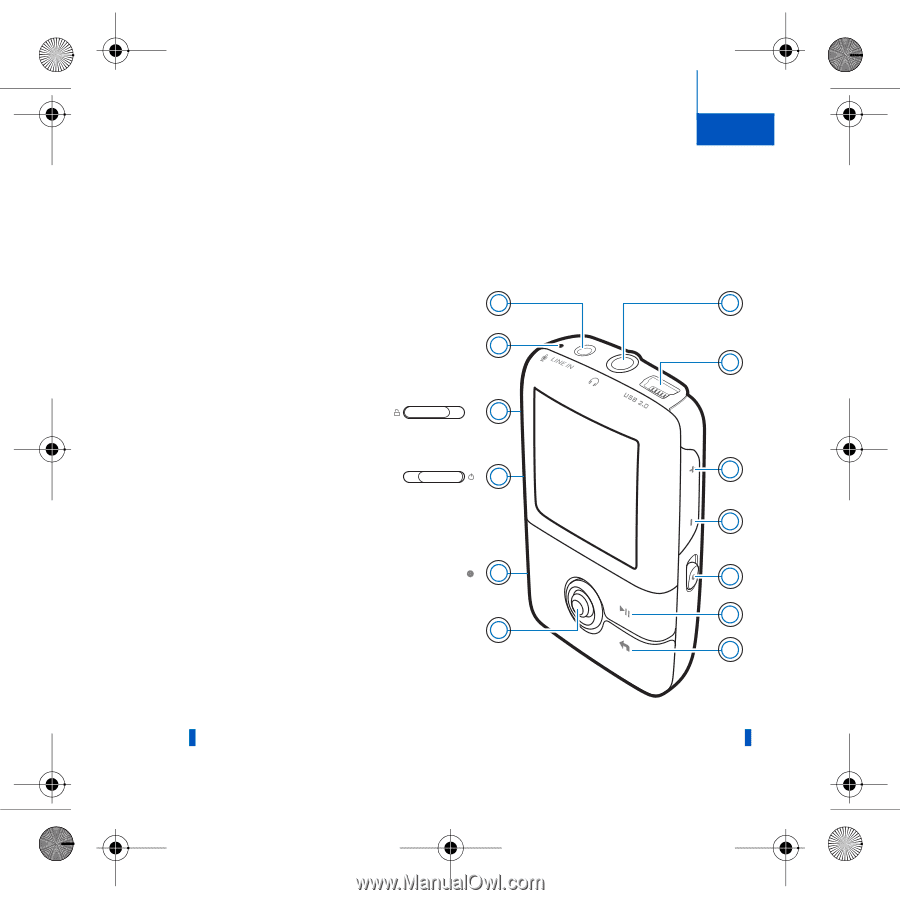
Congratulations 1
English
Congratulations
Thank you for purchasing Creative ZEN™ V / ZEN V Plus! Read on to learn
how to get started with your new player!
To get the most out of your player, also read the comprehensive User’s
Guide on your Installation and Applications CD.
NOTE
Product specifications may vary, depending on model purchased.
(
)
1
13
2
3
4
12
5
6
7
8
9
10
11
(
)
(
)
1.
Power switch
2.
Lock
3.
Microphone
4.
LINE IN jack
5.
Headphone jack
6.
USB 2.0 port
7.
Volume Increase
button
8.
Volume Decrease
button
9.
Record button
10.
Play/Pause button
11. Back/Options
button
12.
5-way Navigation
Joystick
13.
Reset button
Zen V Series_CLA.fm
Page 1
Tuesday, July 4, 2006
11:53 AM