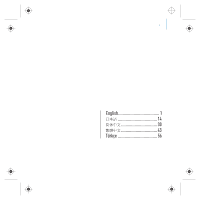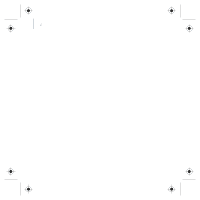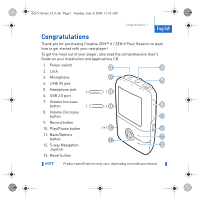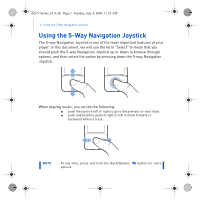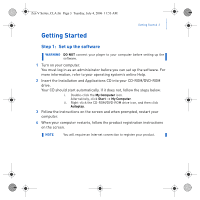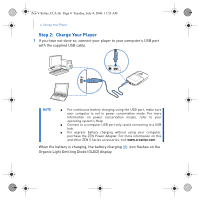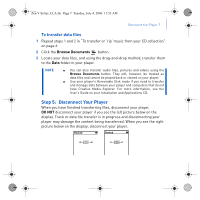Creative ZEN V Plus Zen V Plus Quick Start Multilingual - Page 4
Using the 5-Way Navigation Joystick
 |
View all Creative ZEN V Plus manuals
Add to My Manuals
Save this manual to your list of manuals |
Page 4 highlights
Zen V Series_CLA.fm Page 2 Tuesday, July 4, 2006 11:53 AM 2 Using the 5-Way Navigation Joystick Using the 5-Way Navigation Joystick The 5-way Navigation Joystick is one of the most important features of your player. In this document, we will use the term "Select" to mean that you should push the 5-way Navigation Joystick up or down to browse through options, and then select the option by pressing down the 5-way Navigation Joystick. When playing music, you can do the following: ■ push the joystick left or right to go to the previous or next track. ■ push and hold the joystick right or left to move forward or backward within a track. NOTE At any time, press and hold the Back/Options options. button for more
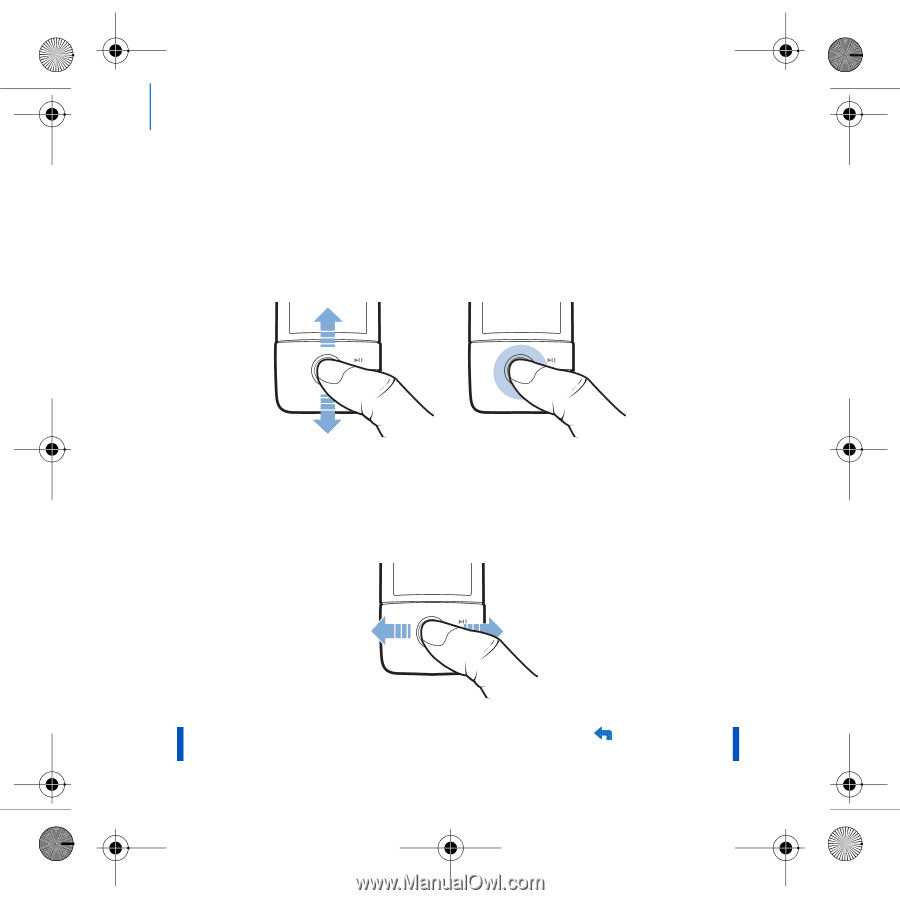
2
Using the 5-Way Navigation Joystick
Using the 5-Way Navigation Joystick
The 5-way Navigation Joystick is one of the most important features of your
player. In this document, we will use the term "Select" to mean that you
should push the 5-way Navigation Joystick up or down to browse through
options, and then select the option by pressing down the 5-way Navigation
Joystick.
When playing music, you can do the following:
■
push the joystick left or right to go to the previous or next track.
■
push and hold the joystick right or left to move forward or
backward within a track.
NOTE
At any time, press and hold the Back/Options
button for more
options.
Zen V Series_CLA.fm
Page 2
Tuesday, July 4, 2006
11:53 AM