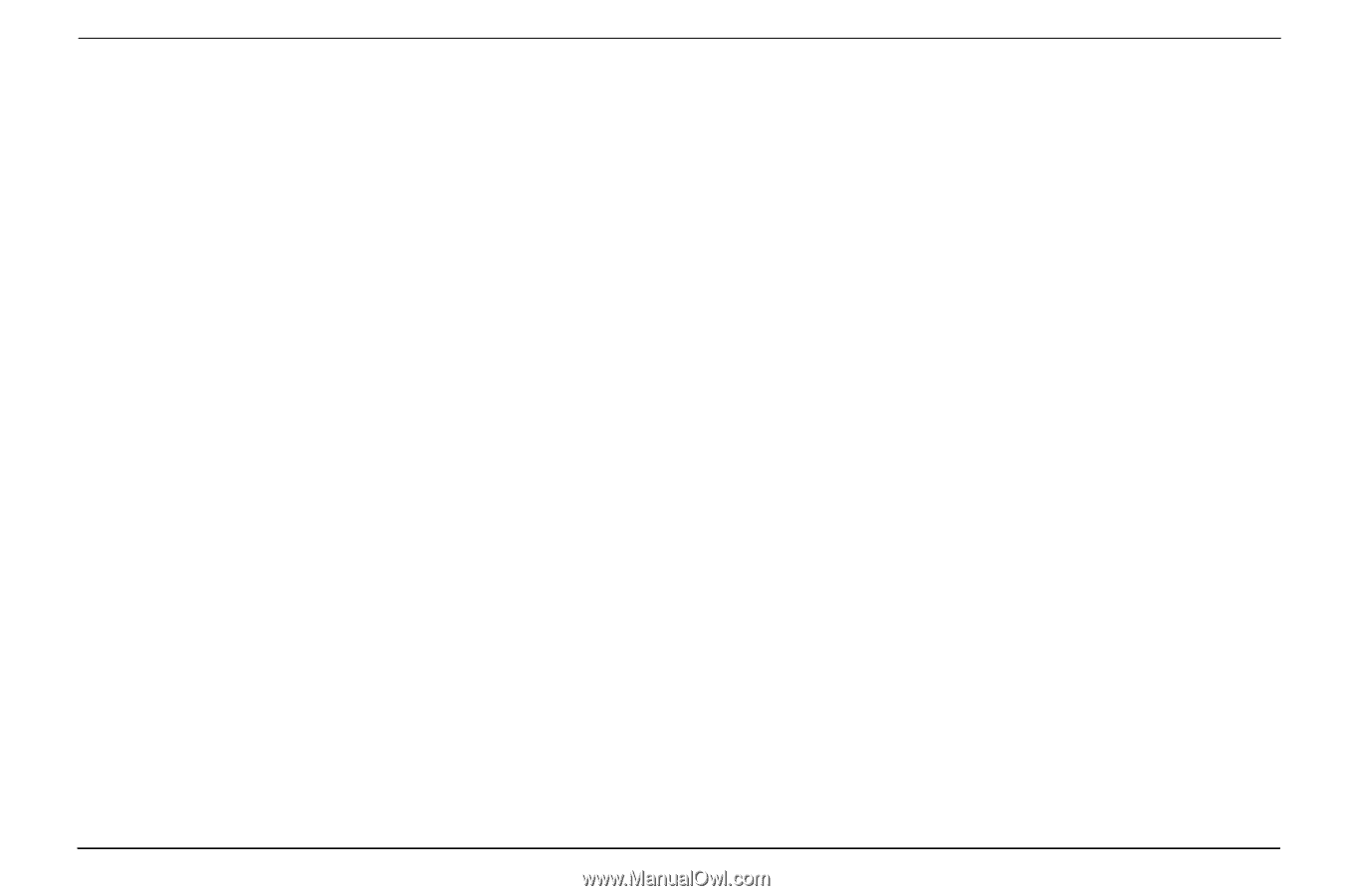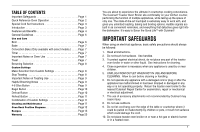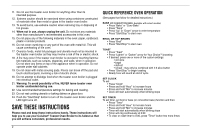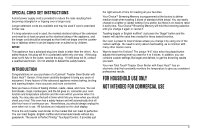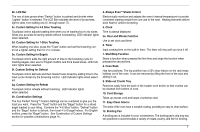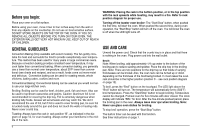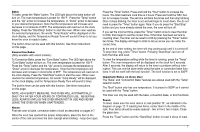Cuisinart TOB-175BC TOB-175BC Manual - Page 3
Save These Instructions - convection oven
 |
View all Cuisinart TOB-175BC manuals
Add to My Manuals
Save this manual to your list of manuals |
Page 3 highlights
11. Do not use this toaster oven broiler for anything other than its intended purpose. 12. Extreme caution should be exercised when using containers constructed of materials other than metal or glass in the toaster oven broiler. 13. To avoid burns, use extreme caution when removing tray or disposing of hot grease. 14. When not in use, always unplug the unit. Do not store any materials other than manufacturer's recommended accessories in this oven. 15. Do not place any of the following materials in the oven: paper, cardboard, plastic or similar products. 16. Do not cover crumb tray or any part of the oven with metal foil. This will cause overheating of the oven. 17. Oversize foods, metal foil packages and utensils must not be inserted in the toaster oven broiler as they may involve a risk of fire or electric shock. 18. A fire may occur if the toaster oven broiler is covered or touching flammable materials, such as curtains, draperies, and walls, when in operation. Do not store any items on top of the appliance when in operation. Do not operate under wall cabinets. 19. Do not clean with metal scouring pads. Pieces can break off the pad and touch electrical parts, involving a risk of electric shock. 20. Do not attempt to dislodge food when the toaster oven broiler is plugged into electrical outlet. 21. Warning: To avoid possibility of fire, NEVER leave toaster oven broiler unattended during use. 22. Use recommended temperature settings for baking and roasting. 23. Do not rest cooking utensils or baking dishes on glass door. 24. Push the "Start/Stop" botton to turn off the toaster oven broiler and the LED light turns off. SAVE THESE INSTRUCTIONS Please read and keep these instructions handy. These instructions will help you to use your Cuisinart® Toaster Oven Broiler to its fullest so that you will achieve consistent, professional results. QUICK REFERENCE OVEN OPERATION (See pages that follow for detailed instructions.) BAKE (OR CONVECTION BAKE, Available with select models) • Press "Bake" or "Conv Bake" • Press "Temp" • Press "Up" or "Down" arrow to enter temperature • Press "Start/Stop" to start oven BROIL OR TOP BROWN • Press "Broil" • Press "Start/Stop" to start oven T O A S T • Press "Toast" • Press "Lighter" or "Darker" arrow for Your ChoiceTM browning • If desired, press one or more of the custom settings: • 4-6 slice • bagel • defrost • reheat - may only be combined with 4-6 slice button • Press "Start/Stop" to begin toasting • Ready tone will sound at end of cycle SET CLOCK To set: • Press "Clock" • Press and hold "Hour" to increase hours • Press and hold "Min" to increase minutes • Clock will start automatically when blinking stops SET TIMER To set timer, set broil or bake (or convection bake) function and then: • Press "Timer" • Press and hold "Hour" to increase hours • Press and hold "Min" to increase minutes • Timer will start automatically when blinking stops • Timer will ring continuously at 0:00 • To clear or reset timer to 0:00, press "Timer" button two more times 2