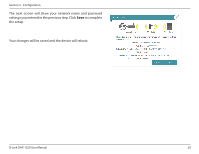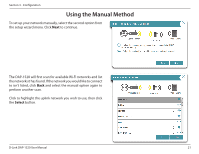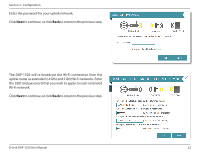D-Link DAP-1520 User Manual - Page 21
Method on If you wish to use the manual setup method, please refer to Using
 |
View all D-Link DAP-1520 manuals
Add to My Manuals
Save this manual to your list of manuals |
Page 21 highlights
Section 3 - Configuration Select whether you want to use the WPS (Wireless Protected Setup) method or the manual method to set up an extended wireless network using your DAP-1520 and click Next. If you wish to use the WPS method, please refer to"Using the WPS Method" on page 18. If you wish to use the manual setup method, please refer to"Using the Manual Method" on page 21. D-Link DAP-1520 User Manual 17

17
D-Link DAP-1520 User Manual
Section 3 - Configuration
Select whether you want to use the WPS (Wireless Protected
Setup) method or the manual method to set up an extended
wireless network using
your DAP-1520 and click
Next
.
If you wish to use the WPS method, please refer to “Using the WPS
Method” on page 18.
If you wish to use the manual setup method, please refer to “Using
the Manual Method” on page 21.