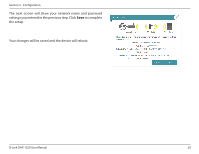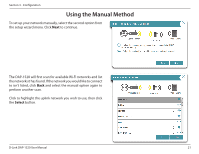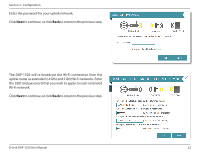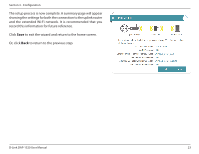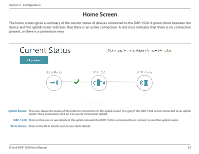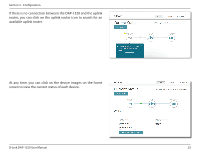D-Link DAP-1520 User Manual - Page 24
to complete, the setup. - manual setup
 |
View all D-Link DAP-1520 manuals
Add to My Manuals
Save this manual to your list of manuals |
Page 24 highlights
Section 3 - Configuration The next screen will show your network name and password settings you entered in the previous step. Click Save to complete the setup. Your changes will be saved and the device will reboot. D-Link DAP-1520 User Manual 20

20
D-Link DAP-1520 User Manual
Section 3 - Configuration
Your changes will be saved and the device will reboot.
The next screen will show your network name and password
settings you entered in the previous step. Click
Save
to complete
the setup.