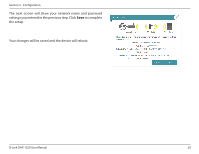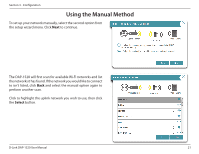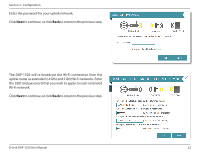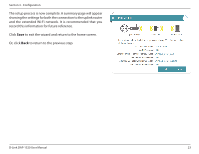D-Link DAP-1520 User Manual - Page 22
Using the WPS Method - not connecting
 |
View all D-Link DAP-1520 manuals
Add to My Manuals
Save this manual to your list of manuals |
Page 22 highlights
Section 3 - Configuration Using the WPS Method To set up using the WPS method, select the first option from the setup wizard menu. Click Next to continue. The DAP-1520 uses the push button method for WPS. After selecting WPS, the DAP-1520 will ask you to press the WPS push button on the access point or router you want to connect the DAP-1520 to. You have 120 seconds to press the button on your access point or router. Click Next to continue. If a connection has been successfully made, you will see a notice on the screen and the LED on the device will turn solid green. D-Link DAP-1520 User Manual 18

18
D-Link DAP-1520 User Manual
Section 3 - Configuration
To set up using the WPS method, select the first option from the
setup wizard menu. Click
Next
to continue.
The DAP-1520 uses the push button method for WPS. After
selecting WPS, the DAP-1520 will ask you to press the WPS push
button on the access point or router you want to connect the
DAP-1520 to. You have 120 seconds to press the button on your
access point or router. Click
Next
to continue.
If a connection has been successfully made, you will see a notice
on the screen and the LED on the device will turn solid green.
Using the WPS Method