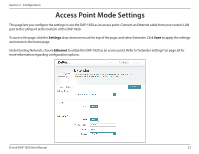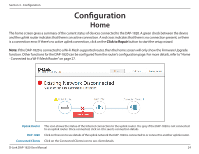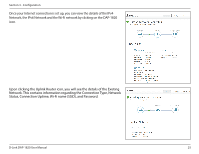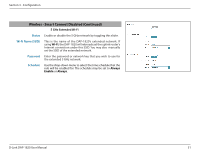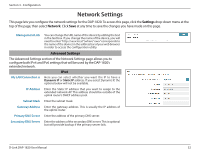D-Link DAP-1820 User Manual - Page 31
Settings, Extender Settings
 |
View all D-Link DAP-1820 manuals
Add to My Manuals
Save this manual to your list of manuals |
Page 31 highlights
Section 3 - Configuration Settings Extender Settings This page lets you configure the settings for the DAP-1820's extended wireless network. To access this page, click the Settings dropdown menu at the top of the page, and select Extender. Click Save to apply the settings and return to the home page. D-Link DAP-1820 User Manual 28
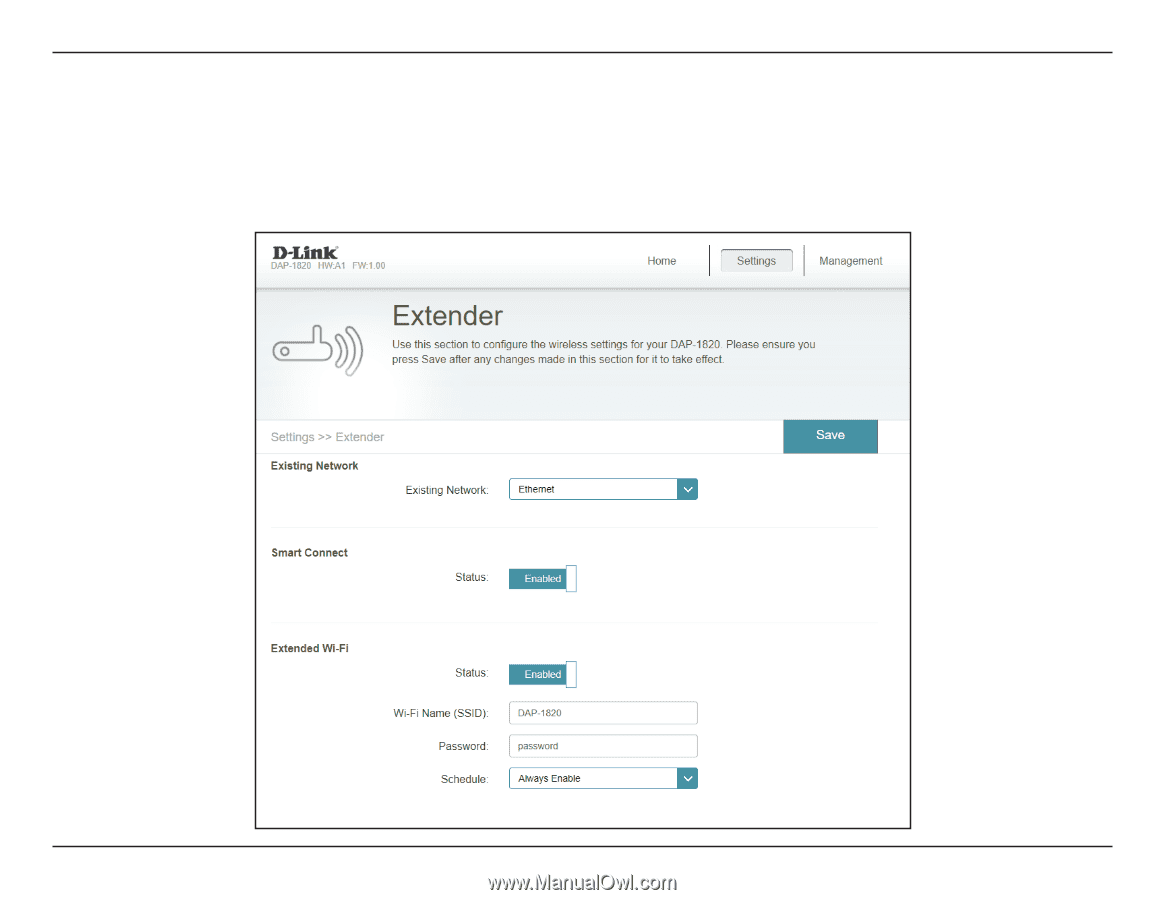
28
D-Link DAP-1820 User Manual
Section 3 - Configuration
Settings
Extender Settings
This page lets you configure the settings for the DAP-1820’s extended wireless network. To access this page, click the
Settings
drop-
down menu at the top of the page, and select Extender. Click
Save
to apply the settings and return to the home page.