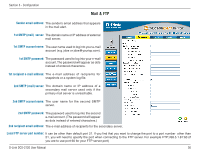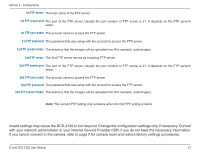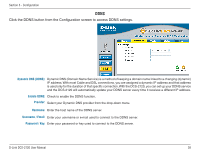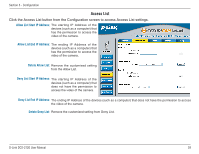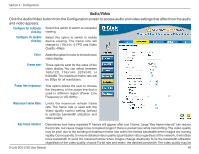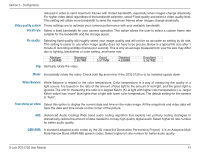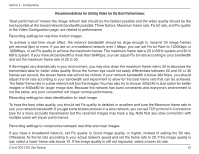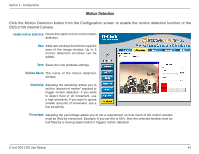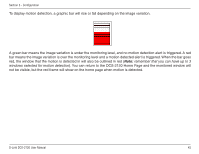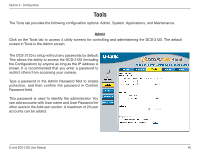D-Link DCS-2120 Product Manual - Page 41
Medium, Standard, Detailed, Excellent, 589MB, 857MB, 571MB, 598MB, 357MB - 3g
 |
UPC - 790069289781
View all D-Link DCS-2120 manuals
Add to My Manuals
Save this manual to your list of manuals |
Page 41 highlights
Section 3 - Configuration reduced in order to send maximum frames with limited bandwidth, especially when images change drastically. For higher video detail regardless of the bandwidth selection, select Fixed quality and select a video quality level. This setting will utilize more bandwidth to send the maximum frames when images change drastically. Video quality control: These settings are to optimize your camera performance with your available bandwidth. Fix bit rate: Select a fixed bandwidth for your camera operation. This option allows the user to select a custom frame rate suitable for the bandwidth and the storage space. Fix quality : Selecting fixed quality will roughly select your image quality and will not be as accurate as setting by bit rate. This setting is easier to use when image quality does not have to be precise. Below is a typical file size after 1 minute of recording at 30fps (frames per second). This is only an average measurement; your file size may differ due to lighting, black/white or color setting, and frame rate. Medium 2.589MB Standard 2.857MB Good 3.571MB Detailed 4.598MB Excellent 5.357MB Flip: Vertically rotate the video. Mirror: Horizontally rotate the video. Check both flip and mirror if the DCS-2120 is to be installed upside down. White Balance: White Balance is related to the color temperature. Color temperature is a way of measuring the quality of a light source. It is based on the ratio of the amount of blue light to the amount of red light, and the green light is ignored. The unit for measuring this ratio is in degree Kelvin (K). A light with higher color temperature (i.e., larger Kelvin value) has "more" blue lights than a light with lower color temperature. The default setting for the camera is "Auto". Time stamp on video: Select this option to display the current date and time on the video image. All the snapshots and video data will have the date and time locate on the corner of the picture. AAC: (Advanced Audio Coding) Wide band audio coding algorithm that exploits two primary coding strategies to dramatically reduce the amount of data needed to convey high-quality digital audio. Select higher bit rate number for better audio quality. GSM-AMR: A standard adapted audio codec by the 3G video(3rd Generation Partnership Project). It is an Adaptive Multi Rate-Narrow Band (AMR-NB) speech codec. Select higher bit rate number for better audio quality. D-Link DCS-2120 User Manual 41