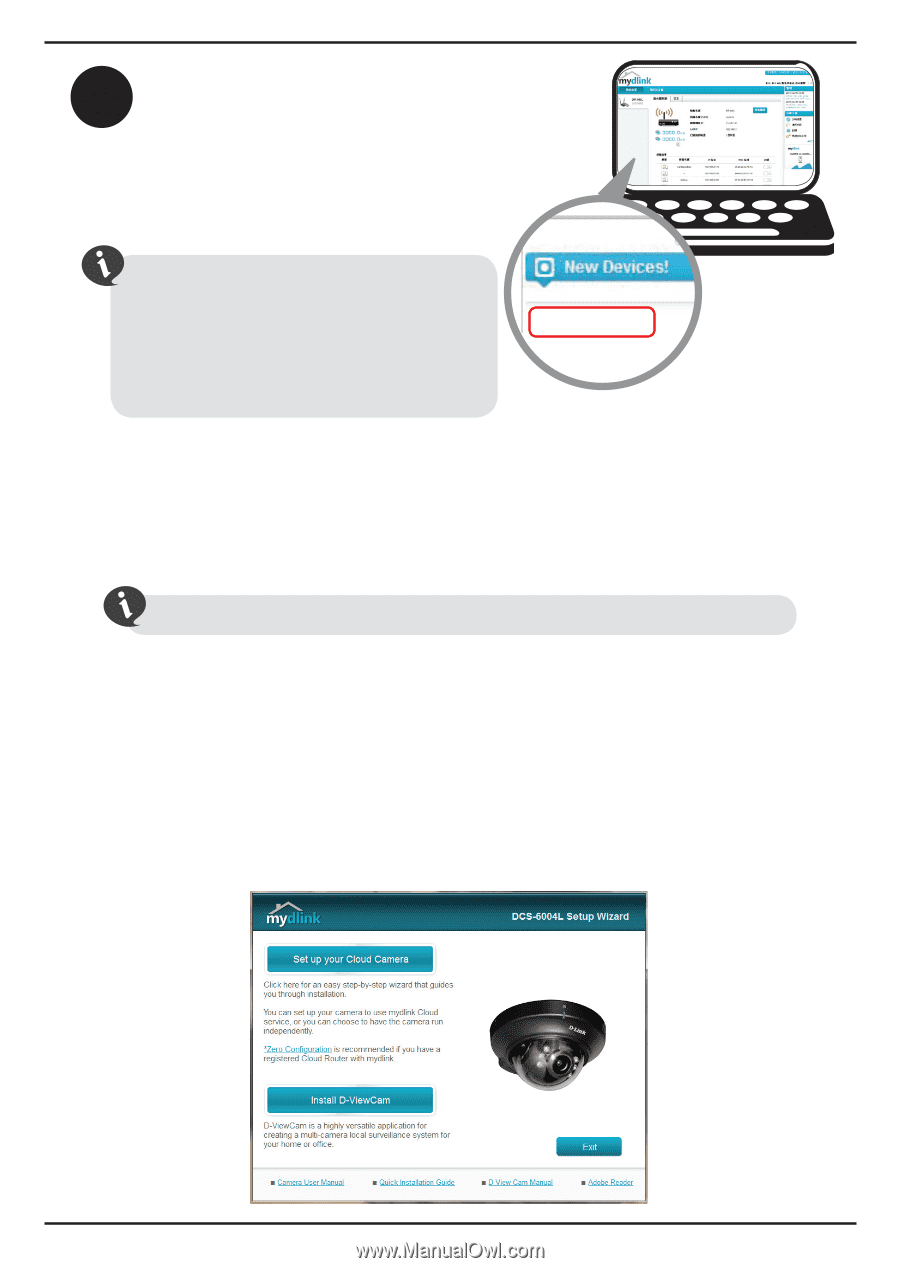D-Link DCS-6004L Quick Install Guide - Page 6
Setup Wizard
 |
View all D-Link DCS-6004L manuals
Add to My Manuals
Save this manual to your list of manuals |
Page 6 highlights
ENGLISH 5 From any computer, open a web browser, go to http://www.mydlink.com and log into your account. Click on the device name when the notice appears to add the camera to your account. If you have the DCS-6005L and you wish to connect your camera to your router wirelessly, you can simply disconnect the Ethernet cable and move the camera to its intended location after you have added the camera to your mydlink account. DCS-6004L Setup Wizard If you do not have a D-Link Cloud Router, use any Windows or Mac computer to run the Setup Wizard, which will help you install and configure your camera. Please download the Setup Wizard from http://www.mydlink.com/support. Windows Users - Extract ("unzip") the files to a folder on your computer and then double-click the autorun.exe file. Mac Users - Download the Mac OS Setup Wizard. Open the SetupWizard file and launch the application. When the Setup Wizard appears, it will guide you step-by-step through the installation process from connecting your hardware to configuring your camera and registering it with your mydlink account. 6