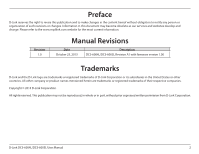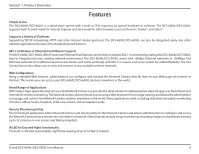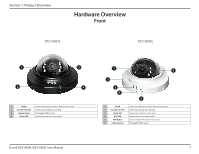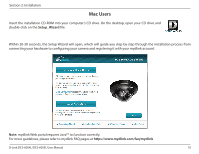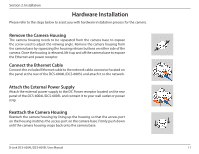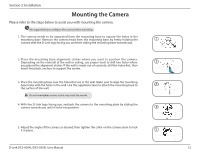D-Link DCS-6004L User Manual - Page 7
Hardware Overview, Front
 |
View all D-Link DCS-6004L manuals
Add to My Manuals
Save this manual to your list of manuals |
Page 7 highlights
Section 1: Product Overview Hardware Overview Front DCS-6004L DCS-6005L 1 3 2 4 1 IR LED Used to illuminate the camera's field of view at night 2 microSD Card Slot Used to add storage for recording 3 Camera Sensor HD-capable CMOS sensor 4 Status LED Indicates the camera's current status 1 6 2 3 4 5 1 IR LED Used to illuminate the camera's field of view at night 2 microSD Card Slot Used to add storage for recording 3 Status LED Indicates the camera's current status 4 WPS LED Indicates the current status of WPS 5 WPS Button Used to initialize WPS mode on the camera 6 Camera Sensor HD-capable CMOS sensor D-Link DCS-6004L/DCS-6005L User Manual 7

7
D-Link DCS-6004L/DCS-6005L User Manual
Section 1: Product Overview
Hardware Overview
Front
1
IR LED
Used to illuminate the camera's field of view at night
2
microSD Card Slot
Used to add storage for recording
3
Camera Sensor
HD-capable CMOS sensor
4
Status LED
Indicates the camera's current status
1
2
4
1
IR LED
Used to illuminate the camera's field of view at night
2
microSD Card Slot
Used to add storage for recording
3
Status LED
Indicates the camera's current status
4
WPS LED
Indicates the current status of WPS
5
WPS Button
Used to initialize WPS mode on the camera
6
Camera Sensor
HD-capable CMOS sensor
1
2
3
6
5
4
DCS-6004L
DCS-6005L
3