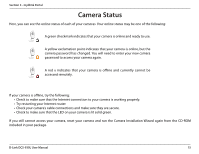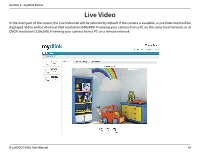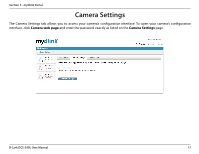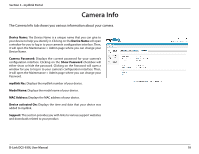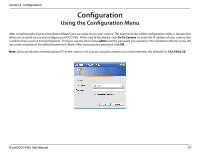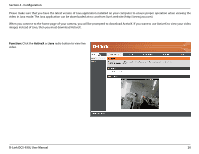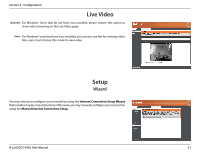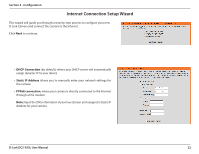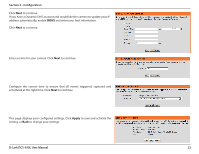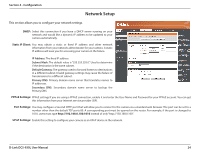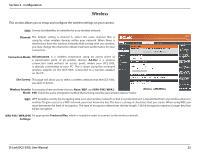D-Link DCS-930L Product Manual - Page 20
D-Link DCS-930L User Manual, Configuration - d link downloads
 |
UPC - 790069342691
View all D-Link DCS-930L manuals
Add to My Manuals
Save this manual to your list of manuals |
Page 20 highlights
Section 4 - Configuration Please make sure that you have the latest version of Java application installed on your computer to ensure proper operation when viewing the video in Java mode. The Java application can be downloaded at no cost from Sun's web site (http://www.java.com). When you connect to the home page of your camera, you will be prompted to download ActiveX. If you want to use ActiveX to view your video images instead of Java, then you must download ActiveX. Function: Click the ActiveX or Java radio button to view live video. D-Link DCS-930L User Manual 20
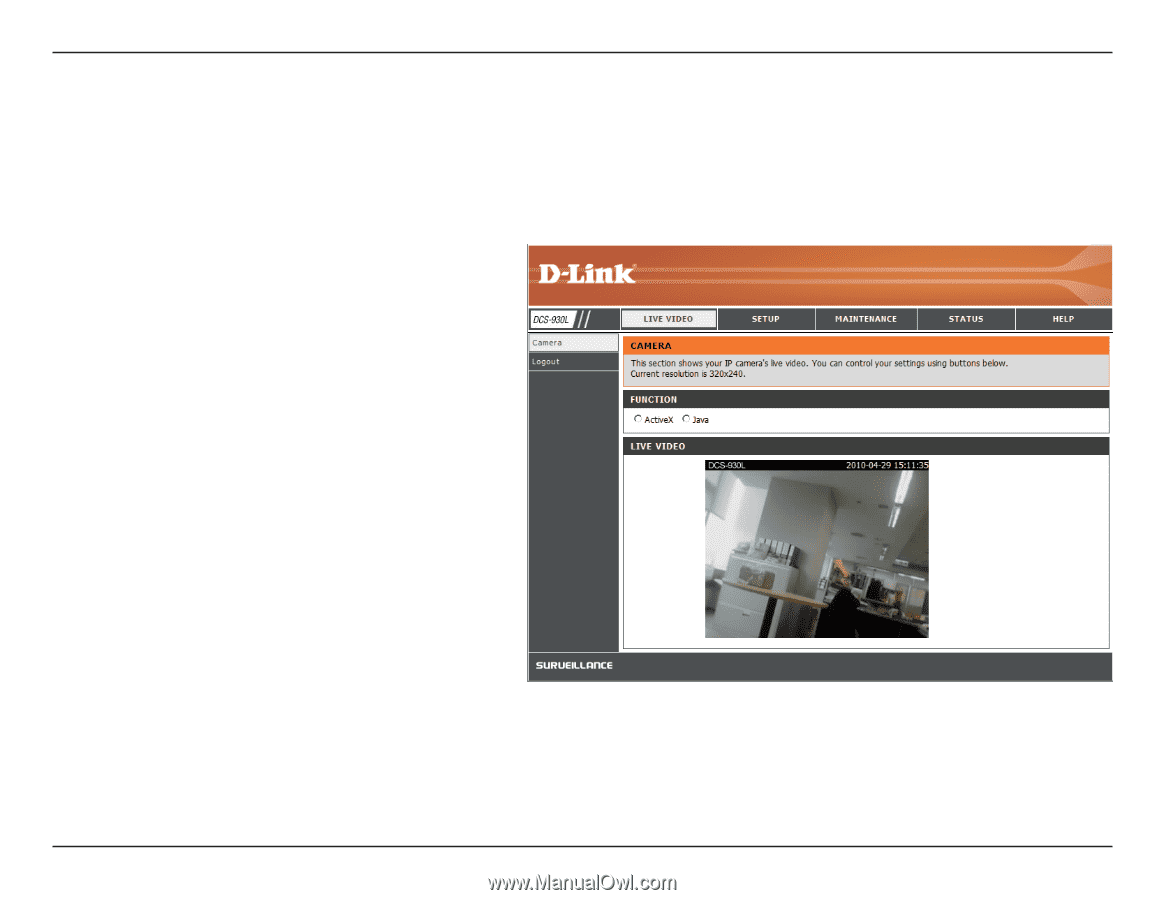
20
D-Link DCS-930L User Manual
Section 4 - Configuration
Function:
Click the
ActiveX
or
Java
radio button
to view live
video.
Please make sure that you have the latest version of Java application installed on your computer to ensure proper operation when viewing the
video in Java mode. The Java application can be downloaded at no cost from Sun’s web site (http://www.java.com).
When you connect to the home page of your camera, you will be prompted to download ActiveX. If you want to use ActiveX to view your video
images instead of Java, then you must download ActiveX.