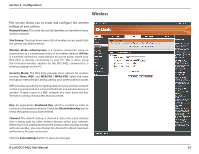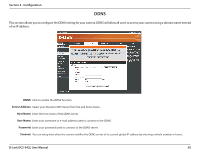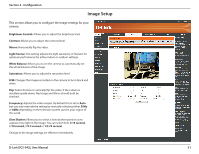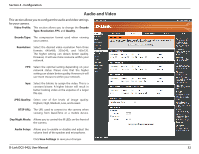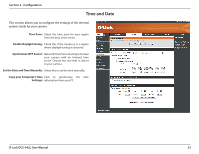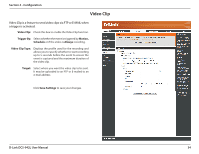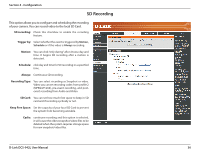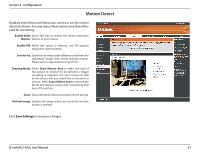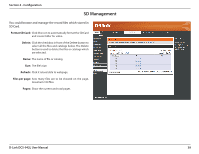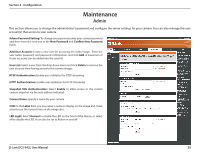D-Link DCS-942L User Manual - Page 34
Video Clip, Trigger By, Video Clip Type, Target, Motion, Schedule, Always, Save Settings - ftp
 |
View all D-Link DCS-942L manuals
Add to My Manuals
Save this manual to your list of manuals |
Page 34 highlights
Section 4 - Configuration Video Clip Video Clip is a feature to send video clips via FTP or E-MAIL when a trigger is activated. Video Clip: Check this box to enable the Video Clip function. Trigger By: Select whether the event is triggered by Motion, Schedule or if the video is Always recording. Video Clip Type: Displays the profile used for the recording and allows you to specify whether to start recording up to 5 seconds before the event to ensure the event is captured and the maximum duration of the video clip. Target: Select where you want the video clip to be sent. It may be uploaded to an FTP or E-mailed to an e-mail address. Click Save Settings to save your changes. D-Link DCS-942L User Manual 34
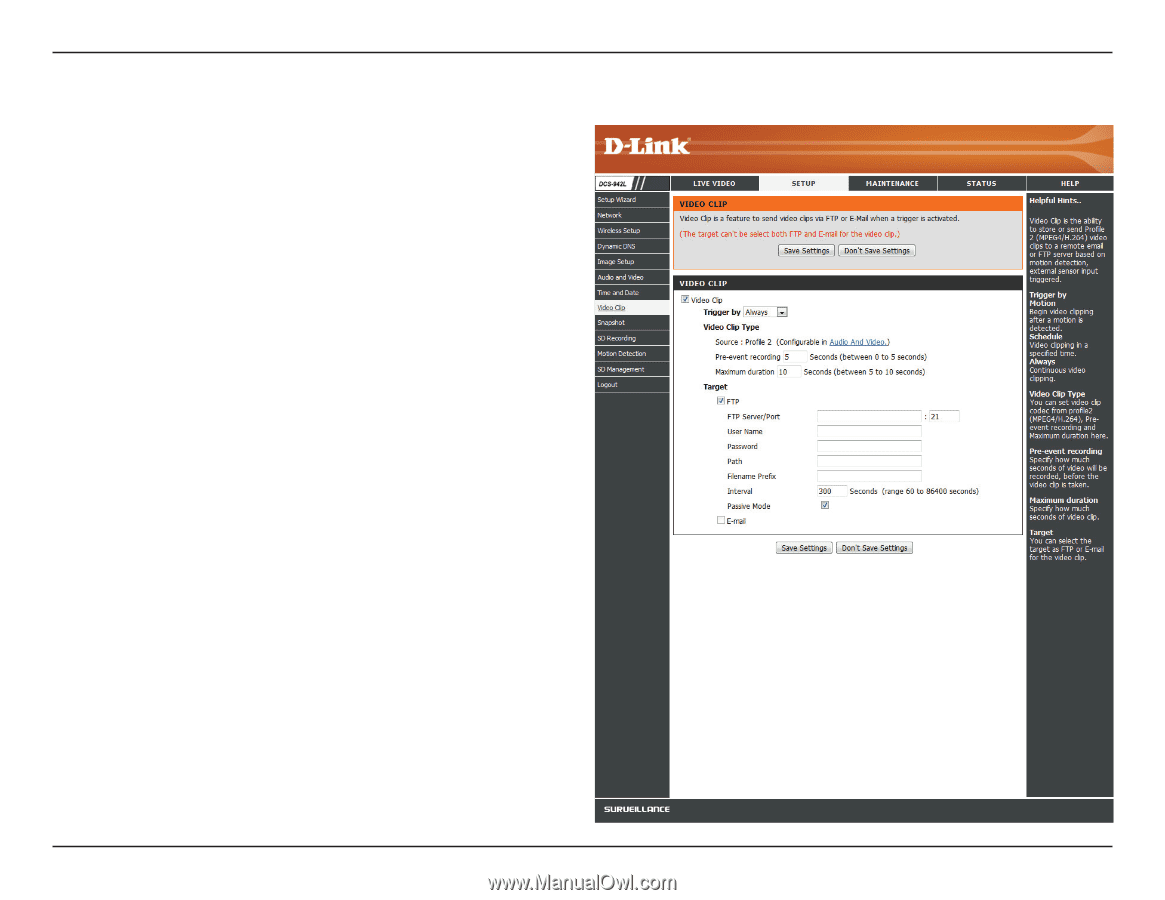
34
D-Link DCS-942L User Manual
Section 4 - Configuration
Video Clip
Video Clip:
Trigger By:
Video Clip Type:
Target:
Check this box to enable the Video Clip function.
Select whether the event is triggered by
Motion,
Schedule
or if the video is
Always
recording.
Displays the profile used for the recording and
allows you to specify whether to start recording
up to 5 seconds before the event to ensure the
event is captured and the maximum duration of
the video clip.
Select where you want the video clip to be sent.
It may be uploaded to an FTP or E-mailed to an
e-mail address.
Click
Save Settings
to save your changes.
Video Clip is a feature to send video clips via FTP or E-MAIL when
a trigger is activated.