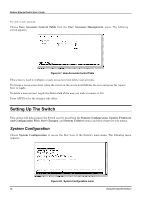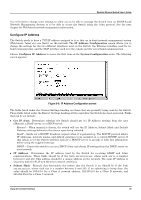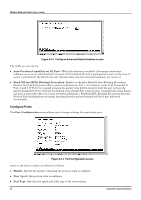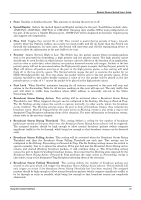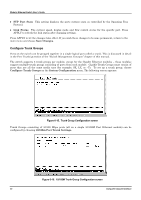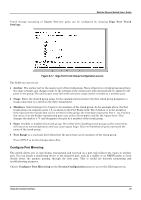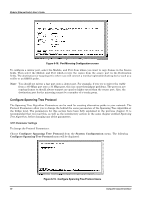D-Link DES 6000 Product Manual - Page 47
Con Ports, Con Advanced Switch Features screen, Port Configuration screen
 |
UPC - 790069239328
View all D-Link DES 6000 manuals
Add to My Manuals
Save this manual to your list of manuals |
Page 47 highlights
Modular Ethernet Switch User's Guide Figure 6-13. Configure Advanced Switch Features screen The fields you can set are: ♦ Auto-Partition Capability on All Ports When this function is enabled, if too many consecutive collisions occur on an individual port, the port will be blocked off until a good packet is seen on the wire. If a port is partitioned, the Switch can only transmit data onto the connected segment, not receive it. ♦ Head Of Line (HOL) Blocking Prevention Enables or disables Head-Of-Line Blocking Prevention. Head-of Line blocking occurs when a packet originating on Port 1, for instance, needs to be forwarded to Ports 2 and 3. If Port 2 is occupied (causing the packet to be held in memory until the port is free), the packet destined for Port 3 will also be delayed, even though Port 3 may be free. Cumulatively, these delays can have a noticeable effect on overall network performance. Enabling HOL Blocking Prevention prevents Head-of-Line blocking from occurring, meaning that the packet destined for Port 3 gets delivered immediately. Configure Ports The Port Configuration screen allows you to change settings for a particular port. Figure 6-14. Port Configuration screen Items in the above window are defined as follows: ♦ Module Specify the module containing the port you wish to configure. ♦ Port Specify the port you wish to configure. ♦ Port Type Specifies the speed and cable type of the selected port. 42 Using the Console Interface