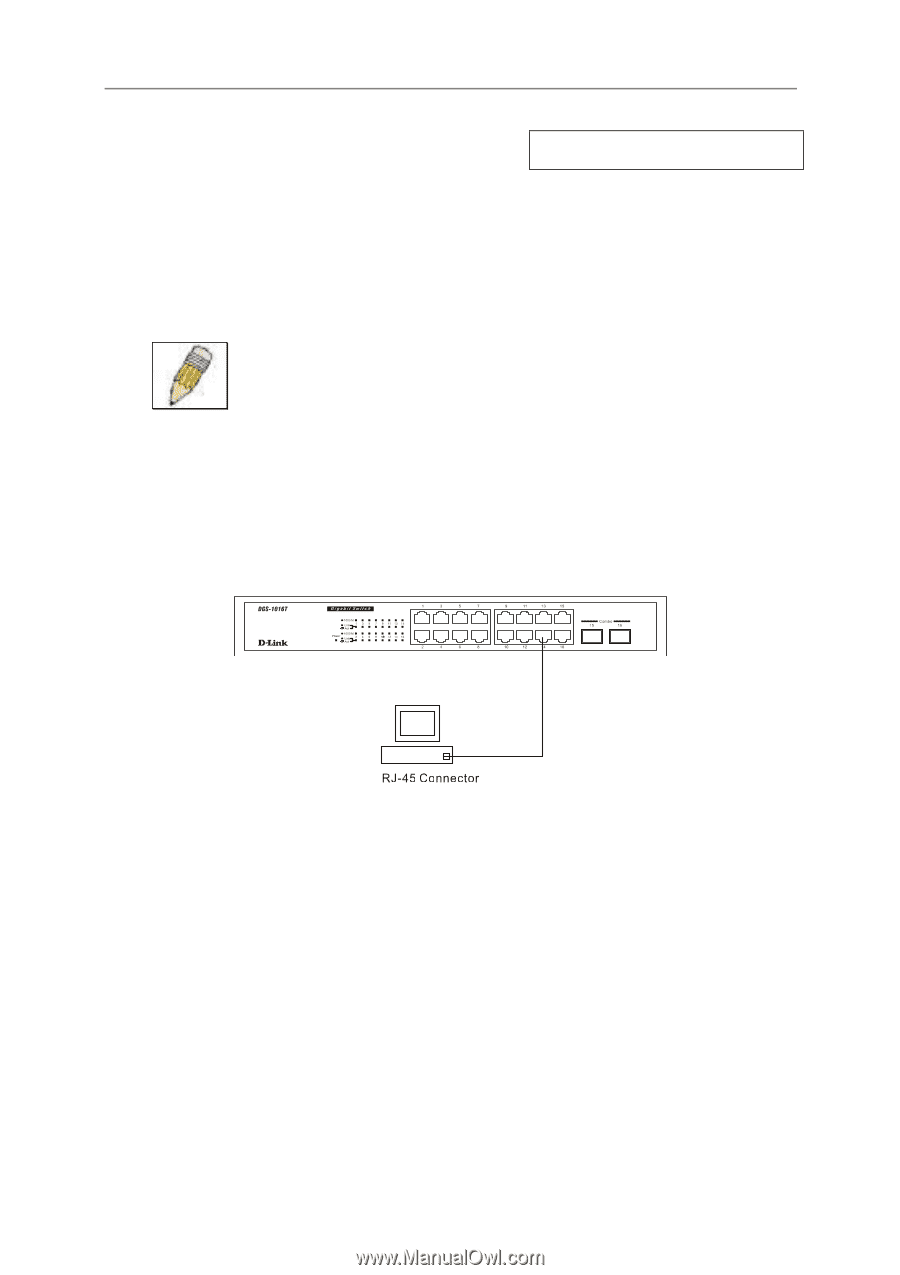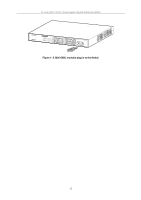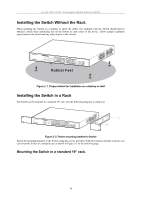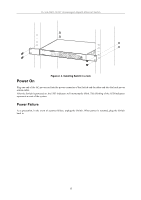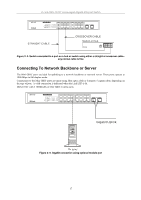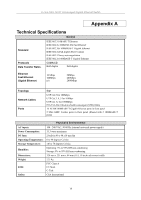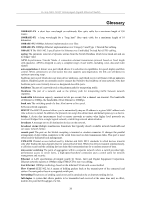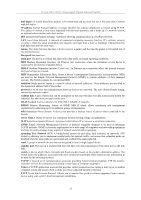D-Link DGS-1016TG User Guide - Page 16
Connecting The Switch, Switch To End Node, Switch To Hub or Switch
 |
UPC - 790069262142
View all D-Link DGS-1016TG manuals
Add to My Manuals
Save this manual to your list of manuals |
Page 16 highlights
D-Link DGS-1016T Unmanaged Gigabit Ethernet Switch Connecting The Switch Switch To End Node Switch To Hub or Switch Connecting To Network Backbone or Server Section 3 NOTE: All 16 high-performance NWay Ethernet ports can support both MDI-II and MDI-X connections. Switch To End Node End nodes include PCs outfitted with a 10, 100 or 10/100 or 1000 Mbps RJ-45 Ethernet/Fast Ethernet Network Interface Card (NIC) and most routers. An end node can be connected to the Switch via a twisted-pair Category 3, 4, or 5 UTP/STP cable. The end node should be connected to any of the ports of the Switch. Figure 2- 4. Switch connected to an end node The Link/Act LEDs for each UTP port light green when the link is valid. The LED over the port label indicates a port speed of either 100 Mbps or 1000Mbps. A blinking LED on the bottom indicates packet activity on that port. Switch to Hub or Switch These connections can be accomplished in a number of ways using a normal cable • A 10BASE-T hub or switch can be connected to the Switch via a twisted-pair Category 3, 4 or 5 UTP/STP cable. • A 100BASE-TX hub or switch can be connected to the Switch via a twisted -pair Category 5 UTP/STP cable. • A 1000BASE-TX switch can be connected to the Switch via a twisted -pair Category 5 UTP/STP cable. 16