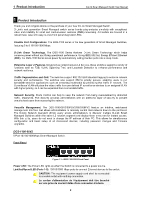D-Link DGS-1100 User Manual 1.00 WW - Page 10
Solid Amber Receiving power from PSE per PSE., LED Per PoE Port PoE Status
 |
View all D-Link DGS-1100 manuals
Add to My Manuals
Save this manual to your list of manuals |
Page 10 highlights
1 Product Introduction D-Link Smart Managed Switch User Manual LED Per PoE Port PoE Status LED Per PD Port (DGS-1100- PD Status 05PDV2 only) Solid Amber Indicates there is a 10/100 Mbps connection on this port. Blinking Amber Indicates data is being processed on this port at 10/100 Mbps. Light off Indicates there is no active link on this port. Solid Green PD device insert and power feeding. PD device insert but failure occurs. Green/Amber Solid Amber (PSE can't PD error provide power to PD due to or power budget is not enough.) Light off No PD device inserts. Solid Green Receiving power from PSE per 802.3at Green/Amber Solid Amber Receiving power from PSE per PSE. Light off No link. 7

1
Product Introduction
D-Link Smart Managed Switch User Manual
7
Solid Amber
Indicates there is a 10/100 Mbps
connection on this port.
Blinking
Amber
Indicates data is being processed on
this port at 10/100 Mbps.
Light off
Indicates there is no active link on this
port.
LED Per PoE Port PoE Status
Green/Amber
Solid Green PD device insert and power feeding.
Solid Amber
PD device insert but failure occurs.
(PSE can’t provide power to PD due to
PD error or power budget is not
enough.)
Light off
No PD device inserts.
LED Per PD Port
(DGS-1100-
05PDV2 only)
PD Status
Green/Amber
Solid Green Receiving power from PSE per 802.3at
Solid Amber Receiving power from PSE per PSE.
Light off
No link.