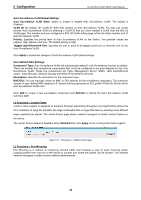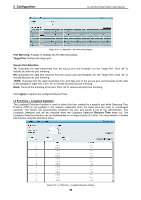D-Link DGS-1500-28P User Manual - Page 42
VLAN > Voice VLAN > Voice Device List, VLAN > Auto Surveillance VLAN
 |
View all D-Link DGS-1500-28P manuals
Add to My Manuals
Save this manual to your list of manuals |
Page 42 highlights
5 Configuration D-Link Web Smart Switch User Manual Tagged / Untagged: tagged or untagged the ports. Click Apply to implement changes made and Refresh to refresh the voice vlan table. Note: Voice VLAN has higher priority than any other features even QoS. Therefore the voice traffic will be operated according to Voice VLAN setting and not impacted by QoS feature. Note: It is recommended setting the highest priority for Voice VLAN to guarantee the quality of VoIP traffic. VLAN > Voice VLAN > Voice Device List The Voice Device List page displays the information of Voice VLAN. Figure 5.35 - VLAN > Voice VLAN > Voice Device List Select a port or all ports and click Search to display the Voice Device information in the table. VLAN > Auto Surveillance VLAN Similar as Voice VLAN, Auto Surveillance VLAN is a feature that allows you to automatically place the video traffic from D-Link IP cameras to an assigned VLAN to enhance the IP surveillance service. With a higher priority and individual VLAN, the quality and the security of surveillance traffic are guaranteed. The Auto Surveillance VLAN function will check the source OUI/MAC address / VLAN ID on the incoming packets. If it matches specified MAC address / VLAN ID, the packets will pass through switch with desired priority. Figure 5.36 - VLAN > Auto Surveillance VLAN 37