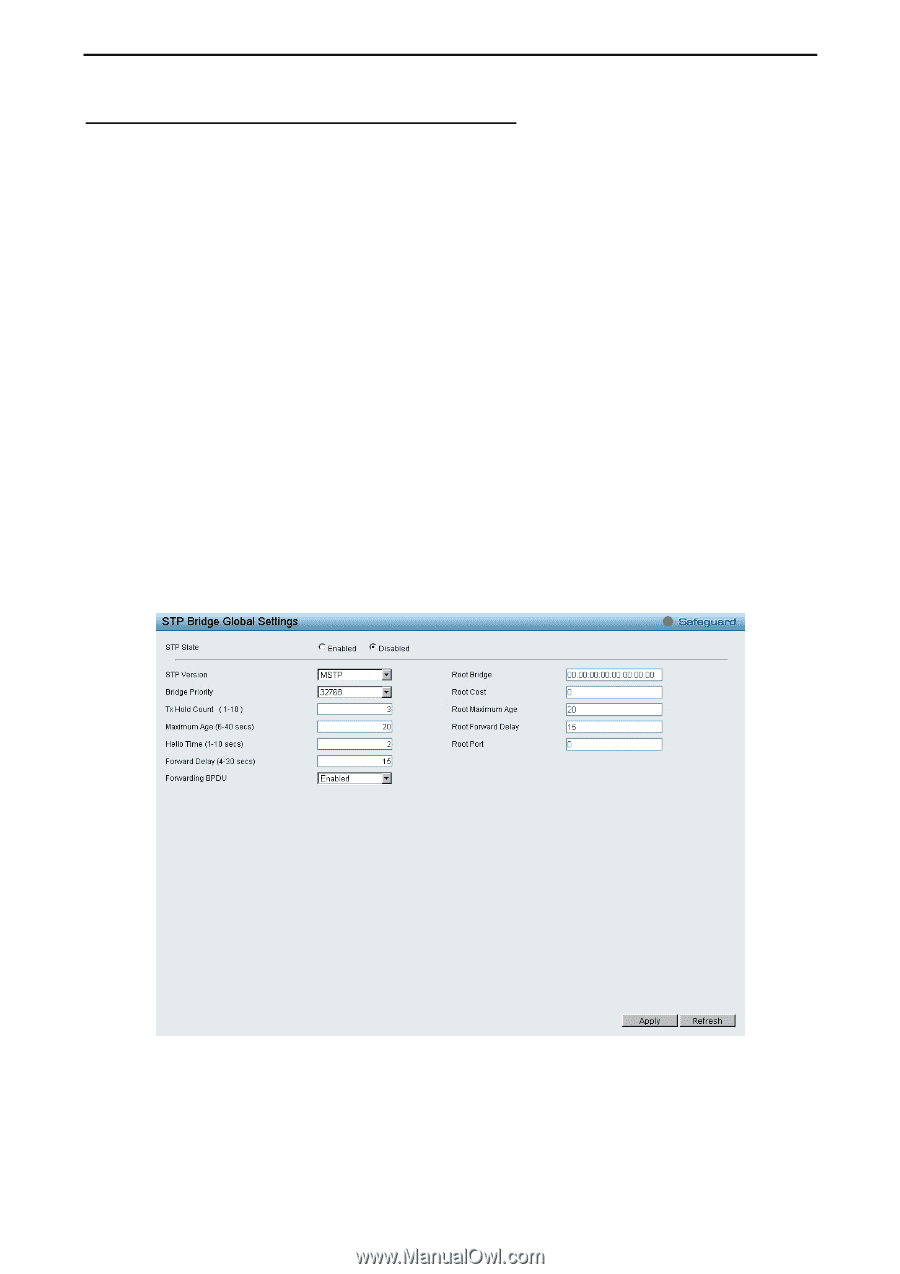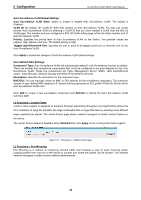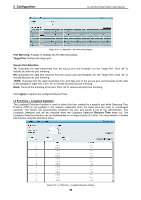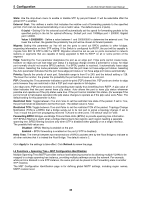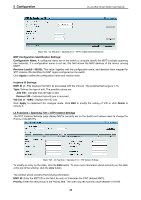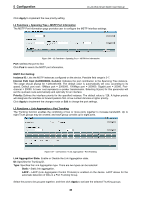D-Link DGS-1500-28P User Manual - Page 46
L2 Functions > Spanning Tree > STP Bridge Global Settings
 |
View all D-Link DGS-1500-28P manuals
Add to My Manuals
Save this manual to your list of manuals |
Page 46 highlights
5 Configuration D-Link Web Smart Switch User Manual L2 Functions > Spanning Tree > STP Bridge Global Settings The Switch implements three versions of the Spanning Tree Protocol, the Rapid Spanning Tree Protocol (RSTP) as defined by the IEEE 802.1w specification, a version compatible with the IEEE 802.1D STP and the Multiple Spanning Tree Protocol (MSTP) as defined by the IEEE802.1 specification. RSTP can operate with legacy equipment implementing IEEE 802.1D, however the advantages of using RSTP will be lost. The IEEE 802.1w Rapid Spanning Tree Protocol (RSTP) evolved from the 802.1D STP standard. RSTP was developed in order to overcome some limitations of STP that impede the function of some recent switching innovations. The basic function and much of the terminology is the same as STP. Most of the settings configured for STP are also used for RSTP. This section introduces some new Spanning Tree concepts and illustrates the main differences between the two protocols. The IEEE 802.1 Multiple Spanning Tree (MSTP) provides various load balancing scenarios by allowing multiple VLANs to be mapped to a single spanning tree instance, providing multiple pathways across the network. For example, while port A is blocked in one STP instance, the same port can be placed in the Forwarding state in another STP instance. By default, Rapid Spanning Tree is disabled. If enabled, the Switch will listen for BPDU packets and its accompanying Hello packet. BPDU packets are sent even if a BPDU packet was not received. Therefore, each link between bridges is sensitive to the status of the link. Ultimately this difference results in faster detection of failed links, and thus faster topology adjustment. By default Multiple Spanning Tree is enabled. It will tag BPDU packets to receiving devices and distinguish spanning tree instances, spanning tree regions and the VLANs associated with them. After enabling STP, setting the STP Bridge Global Setting includes the following options. Figure 5.42 - L2 Functions > Spanning Tree > STP Bridge Global Settings Spanning Tree Protocol: Specify the Spanning Tree Protocol to be Enabled or Disabled. STP Version: You can choose MSTP, RSTP or STP Compatible. The default setting is MSTP. Bridge Priority: This value between 0 and 61410 specifies the priority for forwarding packets: the lower the value, the higher the priority. The default is 32768. 41