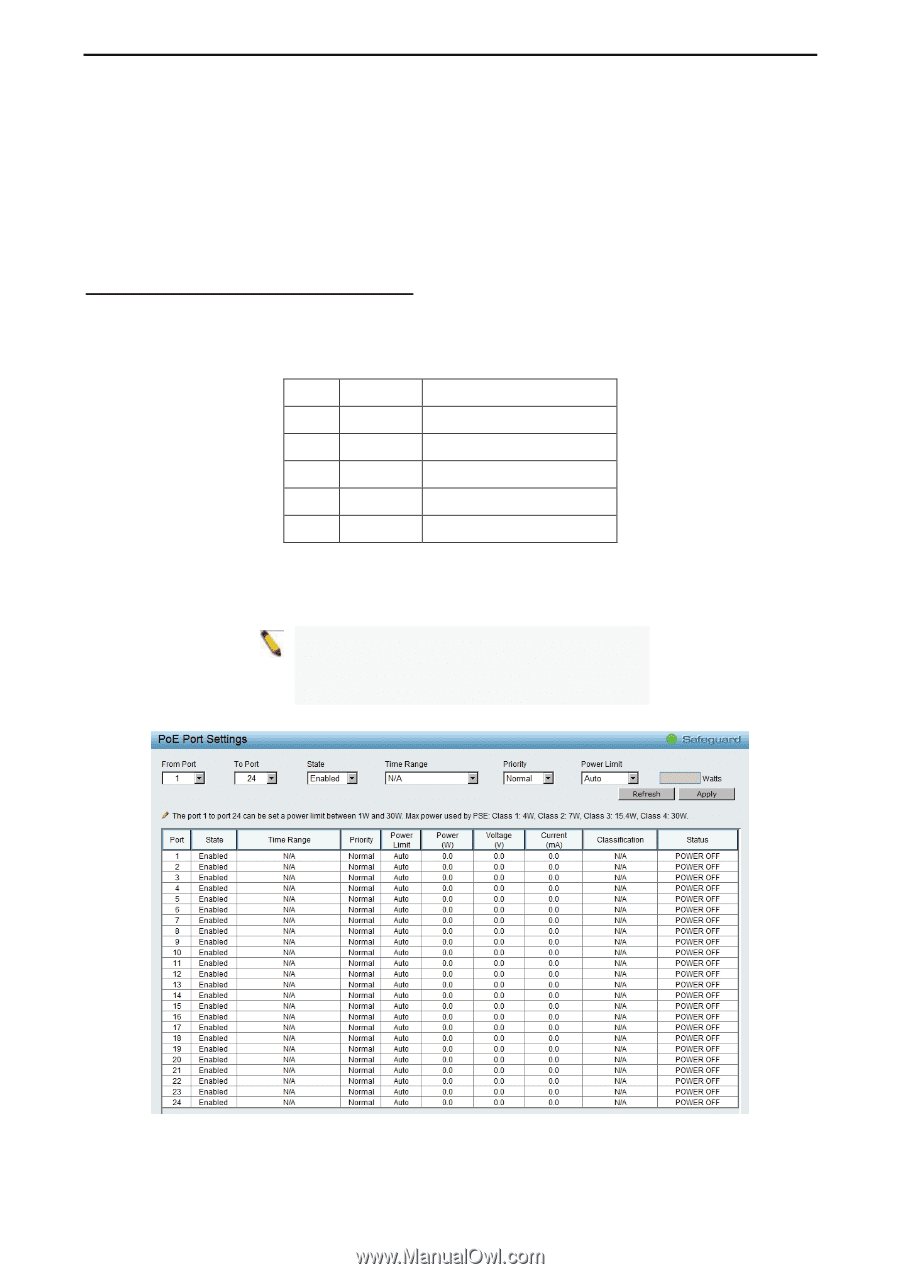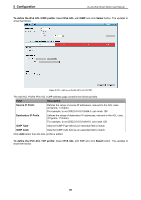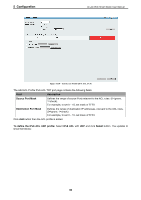D-Link DGS-1500-28P User Manual - Page 91
PoE > PoE Port Settings (DGS-1500-28P only
 |
View all D-Link DGS-1500-28P manuals
Add to My Manuals
Save this manual to your list of manuals |
Page 91 highlights
5 Configuration D-Link Web Smart Switch User Manual System Power Status: Displays the system power status of device. RPS Status: Displays the RPS status is on or off. Total PoE Power Budget: Displays the total PoE power budget of this switch. Power Used: Displays the current used power of the switch. Power Left: Displays the left power of the switch. The percentage of system power supplied: Displays the percentage of system power supplied of the switch. PoE > PoE Port Settings (DGS-1500-28P only) DGS-1500-28P supports Power over Ethernet (PoE) as defined by the IEEE specification. It supplies power to PD device up to 15.4W for all ports or 30W for port 1~24, meeting IEEE802.3af standards and pre-802.3at standards. IEEE 802.3at defined that the PSE provides power according to the following classification: Class Usage Output power limit by PSE 0 Default 15.4W 1 Optional 4.0W 2 Optional 7.0W 3 Optional 15.4W 4 Optional 30W The PoE port table will display the PoE status including, Port State, Time Range, Priority, Power Limit, Power (W), Voltage (V), Current (mA), Classification, Port Status. The device will auto disable the ports if port current is over 375mA in 802.3af mode or 625mA in pre-802.3at mode. Note: The PoE Status information of Power current, Power Voltage, and Current is the power usage information of the connected PD; please "Refresh" to renew the information. Figure 5.118 - PoE > PoE Port Settings From Port / To Port: Specifies the PoE function of a port or ports. 86