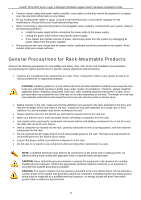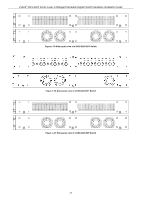D-Link DGS-3620-28PC Hardware Installation Guide - Page 12
Front-Panel Components - dgs 28sc
 |
View all D-Link DGS-3620-28PC manuals
Add to My Manuals
Save this manual to your list of manuals |
Page 12 highlights
xStack® DGS-3620 Series Layer 3 Managed Stackable Gigabit Switch Hardware Installation Guide Front-Panel Components The front panel of the DGS-3620 Series consists of a Management and Console port, LED indicators for Power, Console, an Alarm Port, and stacking ID LED's. A separate table below describes LED indicators in more detail. Figure 1-1 Front panel view of a DGS-3620-28TC Switch Figure 1-2 Front panel view of a DGS-3620-28TC-DC Switch Figure 1-3 Front panel view of a DGS-3620-28SC Switch Figure 1-4 Front panel view of a DGS-3620-28SC-DC Switch Figure 1-5 Front panel view of a DGS-3620-28PC Switch Figure 1-5 Front panel view of a DGS-3620-52T Switch Figure 1-6 Front panel view of a DGS-3620-52P Switch 12
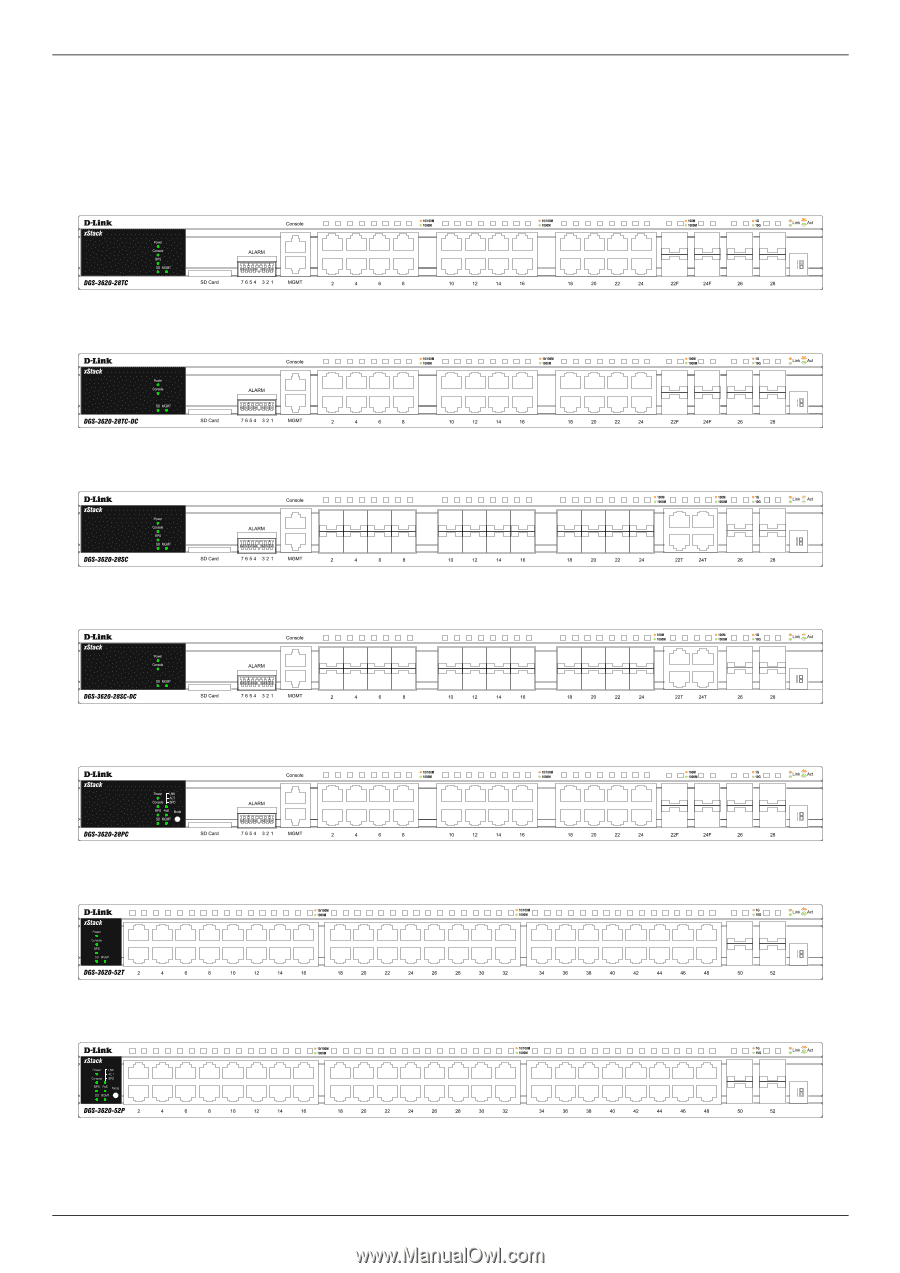
xStack
®
DGS-3620 Series Layer 3 Managed Stackable Gigabit Switch Hardware Installation Guide
12
Front-Panel Components
The front panel of the DGS-3620 Series consists of a Management and Console port, LED indicators for Power,
Console, an Alarm Port, and stacking ID LED’s. A separate table below describes LED indicators in more detail.
Figure 1–1 Front panel view of a DGS-3620-28TC Switch
Figure 1–2 Front panel view of a DGS-3620-28TC-DC Switch
Figure 1–3 Front panel view of a DGS-3620-28SC Switch
Figure 1–4 Front panel view of a DGS-3620-28SC-DC Switch
Figure 1–5 Front panel view of a DGS-3620-28PC Switch
Figure 1–5 Front panel view of a DGS-3620-52T Switch
Figure 1–6 Front panel view of a DGS-3620-52P Switch