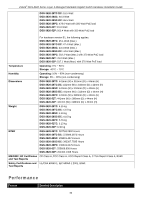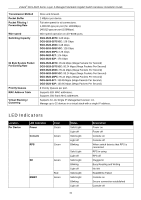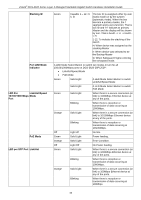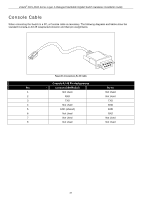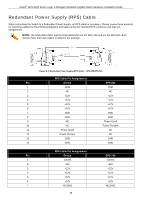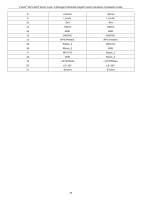D-Link DGS-3620-28PC Hardware Installation Guide - Page 45
Access Points, IP Cameras and IP Phones., pins 1
 |
View all D-Link DGS-3620-28PC manuals
Add to My Manuals
Save this manual to your list of manuals |
Page 45 highlights
xStack® DGS-3620 Series Layer 3 Managed Stackable Gigabit Switch Hardware Installation Guide 1 Optional 3.84 Watt 2 Optional 6.49 Watt 3 Optional 12.95 Watt 4 Reserved 29.5 Watt 8. Follow the PSE pin out standard. For an alternative solution, send the power over pins 1, 2, 3, 6 and 8 wires. Use Category 3, 6A UTP cable for 802.3af or Category 5e, 6A UTP cable for 802.3at. 9. DGS-3620-28PC and DGS-3620-52P works with all D-Link 802.3af and 802.3at capable devices and with all non-802.3af and non-802.3at capable D-Link Access Points, IP Cameras and IP Phones. 45
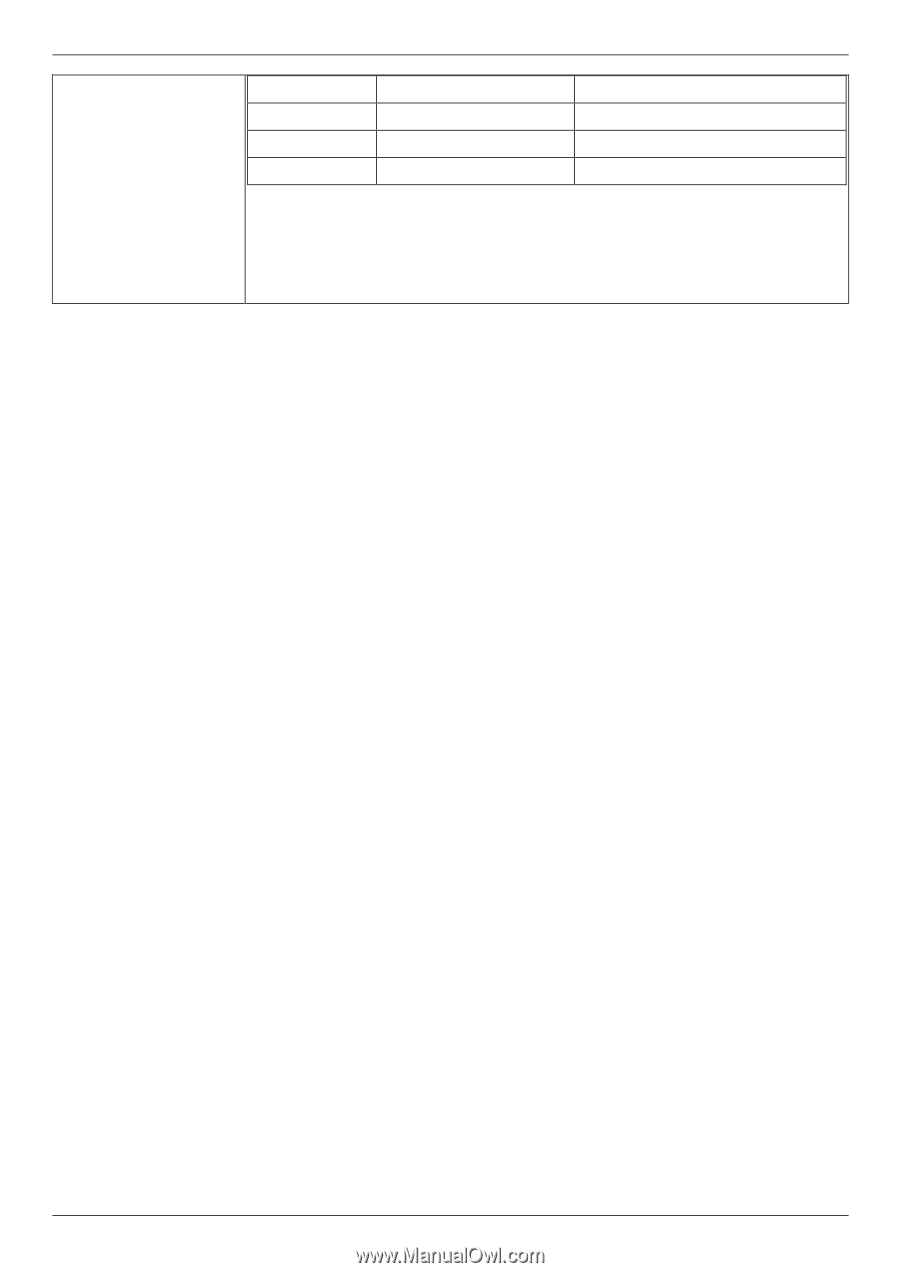
xStack
®
DGS-3620 Series Layer 3 Managed Stackable Gigabit Switch Hardware Installation Guide
45
1
Optional
3.84 Watt
2
Optional
6.49 Watt
3
Optional
12.95 Watt
4
Reserved
29.5 Watt
8.
Follow the PSE pin out standard. For an alternative solution, send the power over
pins 1, 2, 3, 6 and 8 wires. Use Category 3,
6A UTP cable for 802.3af or
Category 5e, 6A UTP cable for 802.3at.
9.
DGS-3620-28PC and DGS-3620-52P works with all D-Link 802.3af and 802.3at
capable devices and with all non-802.3af and non-802.3at capable D-Link
Access Points, IP Cameras and IP Phones.