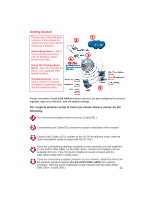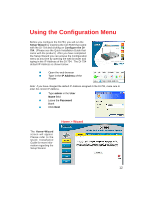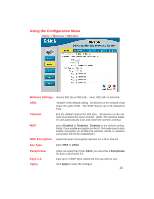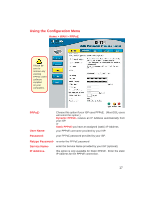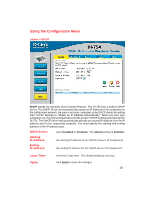D-Link DI-754 Product Manual - Page 16
Home > WAN > Static IP Address, Static IP Address, IP Address, Subnet Mask, Gateway Address,
 |
View all D-Link DI-754 manuals
Add to My Manuals
Save this manual to your list of manuals |
Page 16 highlights
Using the Configuration Menu Home > WAN > Static IP Address Static IP Address- select this option to set static IP information provided to you by your ISP. IP Address- input the IP Address provided by your ISP Subnet Mask- input your Subnet mask. (All devices in the network must have the same subnet mask.) ISP Gateway Address- input the Gateway address Primary DNS Address- input the address provided by your ISP Secondary DNS Address- this is optional Apply- click Apply to save the changes. 16

16
Using the Configuration Menu
Home > WAN > Static IP Address
Static IP Address-
IP Address-
Subnet Mask-
ISP
Gateway Address-
Primary
DNS Address-
Secondary
DNS Address-
Apply-
select this option to set static IP information provided to you by
your ISP.
input the IP Address provided by your ISP
input your Subnet mask.
(All devices in the network must have
the same subnet mask.)
input the Gateway address
input the address provided by your ISP
t
his is optional
click
Apply
to save the changes.