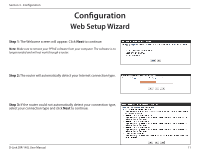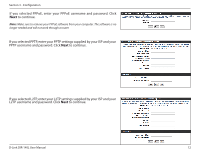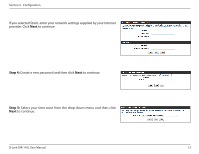D-Link DIR-140L User Manual - Page 12
Wall-Mount Kit Installation, One attachment plate
 |
View all D-Link DIR-140L manuals
Add to My Manuals
Save this manual to your list of manuals |
Page 12 highlights
Section 2 - Installation Wall-Mount Kit Installation The wall-mount kit includes the following items: - Two 2 cm screws - Two screw anchors - One attachment plate Step 1. Align the attachment plate to your preferred position, and mark the hole positions on the wall, preferably after you locate one of the studs in the wall. Step 2. Poke holes into the wall and insert the screw anchors where there is no stud. Check the screw anchors are securely in place. Step 3. Securely screw down the attachment plate on the wall. Wall mount hole DIR-140L Wall mount hole Step 4. Hang the router on the wall by sliding the tops of the screws through the holes on the bottom of the router and then slide to lock into position. Confirm the the router is firmly in place. D-Link DIR-140L User Manual 8