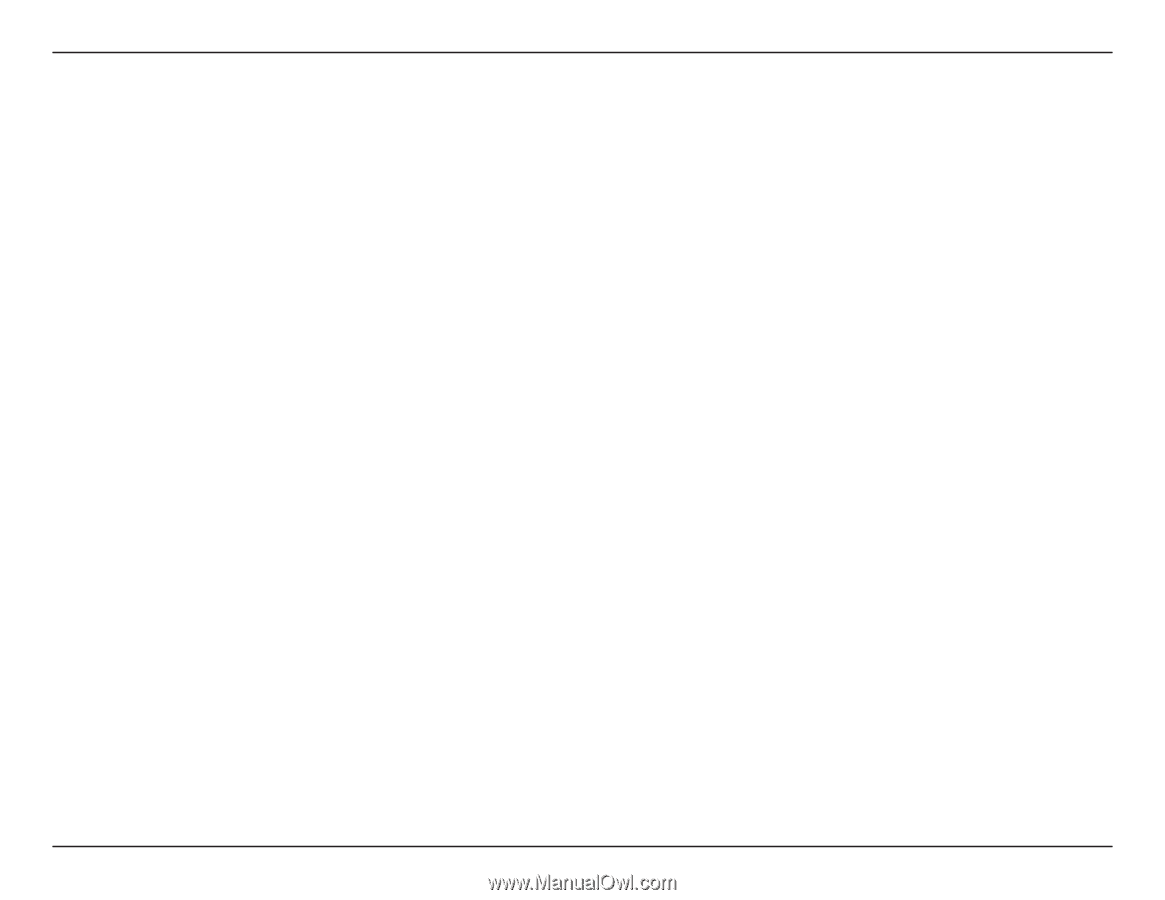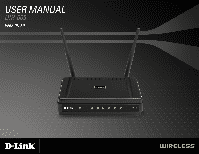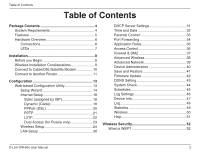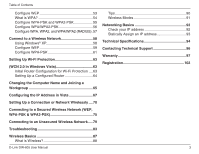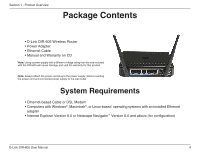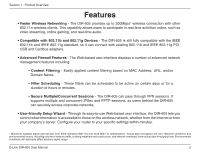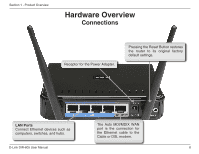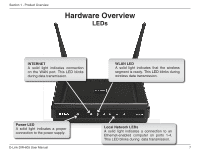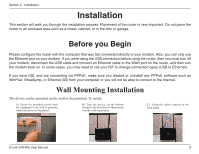D-Link DIR-605 User Manual - Page 3
Changing the Computer Name and Joining - user manual
 |
View all D-Link DIR-605 manuals
Add to My Manuals
Save this manual to your list of manuals |
Page 3 highlights
Table of Contents Configure WEP 53 What is WPA 54 Configure WPA-PSK and WPA2-PSK 55 Configure WPA/WPA2-PSK 56 Configure WPA, WPA2, and WPA/WPA2 (RADIUS). 57 Connect to a Wireless Network 58 Using Windows® XP 58 Configure WEP 59 Configure WPA-PSK 61 Setting Up Wi-Fi Protection 63 (WCN 2.0 in Windows Vista 63 Initial Router Configuration for Wi-Fi Protection..... 63 Setting Up a Configured Router 64 Changing the Computer Name and Joining a Workgroup 65 Configuring the IP Address in Vista 67 Setting Up a Connection or Network Wirelessly..... 70 Connecting to a Secured Wireless Network (WEP, WPA-PSK & WPA2-PSK 75 Connecting to an Unsecured Wireless Network..... 79 Troubleshooting 83 Wireless Basics 87 What is Wireless 88 D-Link DIR-605 User Manual Tips 90 Wireless Modes 91 Networking Basics 92 Check your IP address 92 Statically Assign an IP address 93 Technical Specifications 94 Contacting Technical Support 96 Warranty 97 Registration 102 3