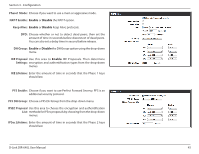D-Link DIR-640L User Manual - Page 54
QoS Engine
 |
View all D-Link DIR-640L manuals
Add to My Manuals
Save this manual to your list of manuals |
Page 54 highlights
Section 3 - Configuration QoS Engine The QoS Engine option helps improve your network gaming performance by prioritizing applications. By default the QoS Engine settings are disabled and application priority is not classified automatically. Enable QoS This option is disabled by default. Enable this option for Engine: better performance and experience with online games and other interactive applications, such as VoIP. Upstream The speed at which data can be transferred from the router Bandwidth: to your ISP. This is determined by your ISP. ISP's often speed as a download/upload pair. For example, 1.5Mbits/284Kbits. Using this example, you would enter 284. Alternatively you can test your uplink speed with a service such as speedtest. net. QoS Engine Rules: A QoS Engine Rule identifies a specific message flow and assigns a priority to that flow. For most applications, automatic classification will be adequate, and specific QoS Engine Rules will not be required. The QoS Engine supports overlaps between rules, where more than one rule can match for a specific message flow. If more than one rule is found to match the rule with the highest priority will be used. Local IP: The rule applies to a flow of messages whose LAN-side IP address falls within the range set here. Local Port: The rule applies to a flow of messages whose LAN-side port number is within the range set here. Remote IP: The rule applies to a flow of messages whose WAN-side IP address falls within the range set here. Remote Port: The rule applies to a flow of messages whose WAN-side port number is within the range set here. D-Link DIR-640L User Manual 50