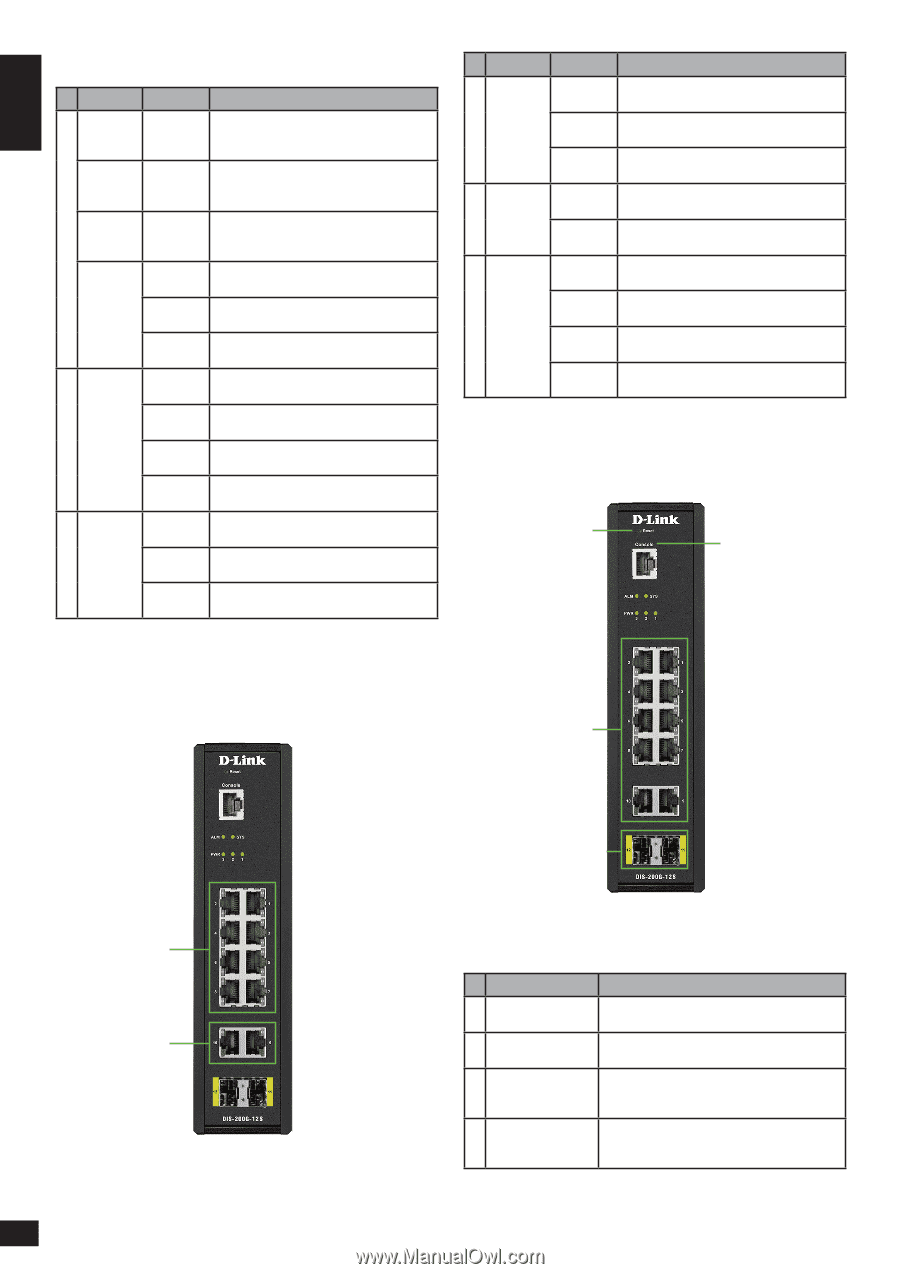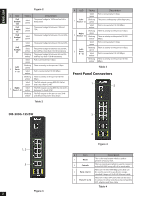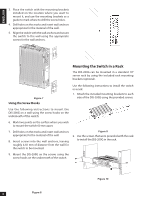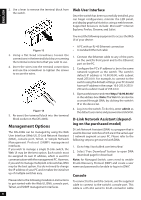D-Link DIS-200G Quick Install Guide - Page 4
Front Panel Connectors
 |
View all D-Link DIS-200G manuals
Add to My Manuals
Save this manual to your list of manuals |
Page 4 highlights
ENGLISH Figure 2 # LED PoE Budget 100 PoE Budget 75 PoE 1 Budget 50 PoE Budget 25 Left: 2 Ports 1 - 10 3 Right: Ports 1 - 8 Status Solid green Solid green Solid green Solid green Solid amber Blinking amber Solid green Blinking green Solid amber Blinking amber Solid green Solid amber Blinking amber Description The power budget is 100% and no PoE is being used. The power budget is between 100 and 75%. The power budget is between 75 and 50%. The power budget is between 50 and 25%. The power budget is between 25 and 0%, but still has more than 15.4 W remaining. The power budget is between 25 and 0% and has less than 15.4 W remaining. Port is connected at 1 Gbps. There is activity on the port at 1 Gbps. Port is connected at 10/100 Mbps. There is activity on the port at 10/100 Mbps. The PoE output is using IEEE 802.3af/at and is less than 15.4 W. The PoE output is using IEEE 802.3at and is between 15.4 and 30 W. The PoE output on the port is over 30 W and the port has been shut down. Table 2 # LED 1 Left: Ports 1 - 8 2 Right: Ports 1 - 8 Left: 3 Ports 9 - 10 Status Solid green Blinking green Solid amber Blinking green Blinking amber Solid green Blinking green Solid amber Blinking amber Description Port is connected at 1 Gbps. The port is undergoing cable diagnostics. Port is connected at 10/100 Mbps. There is activity on the port at 1 Gbps. There is activity on the port at 10/100 Mbps. Port is connected at 1 Gbps. There is activity on the port at 1 Gbps. Port is connected at 10/100 Mbps. There is activity on the port at 10/100 Mbps. Table 3 Front Panel Connectors 1 2 DIS-200G-12S/SW 3 1, 2 3 Figure 3 2 4 Figure 4 # Item Description 1 Reset This is the reset button which is used to perform a factory reset. 2 Console This is a console port which is used to connect to the DIS-200G using a RJ-45 to serial cable. These are 10/100/1000 Mbps ports that can 3 Ports 1 to 10 be used to connect to any device using a standard Category 5/5e RJ-45 Ethernet cable. These are 1 Gbps SFP ports that can be used 4 Ports 11 to 12 to connect to other switches using compatible SFP adapters and fiber cable. Table 4