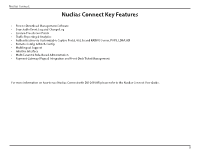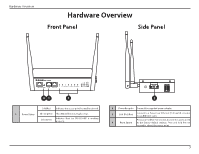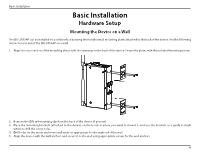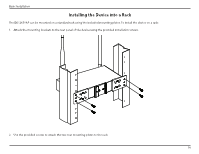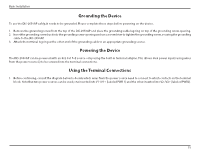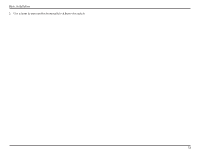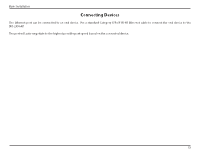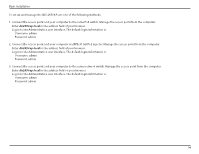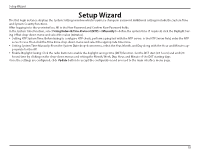D-Link DIS-2650AP Product Manual - Page 10
Installing the Device into a Rack
 |
View all D-Link DIS-2650AP manuals
Add to My Manuals
Save this manual to your list of manuals |
Page 10 highlights
Basic Installation Installing the Device into a Rack The DIS-2650AP can be mounted on a standard rack using the included mounting plates. To install the device on a rack: 1. Attach the mounting brackets to the rear panel of the device using the provided installation screws. 2. Use the provided screws to attach the two rear mounting plates to the rack. 10

Basic Installation
10
Installing the Device into a Rack
The DIS-2650AP can be mounted on a standard rack using the included mounting plates. To install the device on a rack:
1.
Attach the mounting brackets to the rear panel of the device using the provided installation screws.
2.
Use the provided screws to attach the two rear mounting plates to the rack.