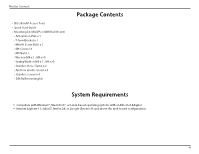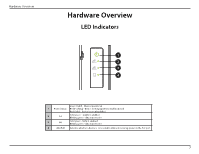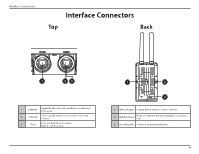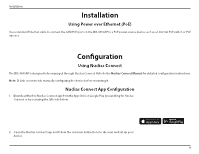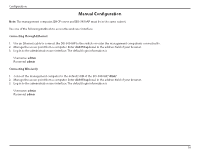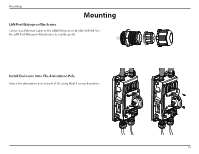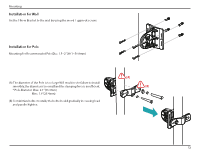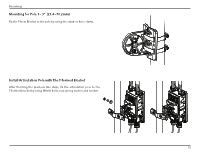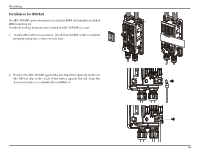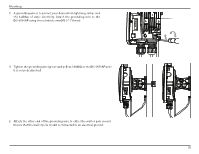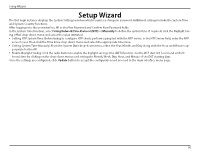D-Link DIS-3650AP Product Manual - Page 11
Mounting, LAN Port Waterproof Enclosure, Install Enclosure Onto The Articulation Pole
 |
View all D-Link DIS-3650AP manuals
Add to My Manuals
Save this manual to your list of manuals |
Page 11 highlights
Mounting Mounting LAN Port Waterproof Enclosure Connect an Ethernet Cable to the LAN(PoE) port on the DIS-3650AP. Use the LAN Port Waterproof Enclosures to seal the ports. Install Enclosure Onto The Articulation Pole Attach the articulation pole to back of AC using M5x16 screws & washers. 11

Mounting
11
Mounting
LAN Port Waterproof Enclosure
Connect an Ethernet Cable to the LAN(PoE) port on the DIS-3650AP. Use
the LAN Port Waterproof Enclosures to seal the ports.
Install Enclosure Onto The Articulation Pole
Attach the articulation pole to back of
AC using M5x16 screws & washers.