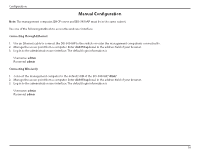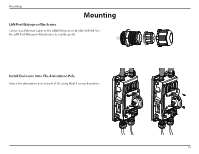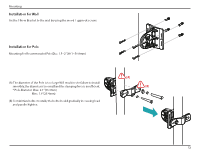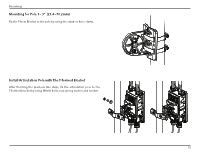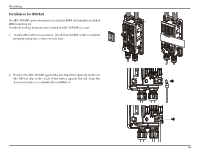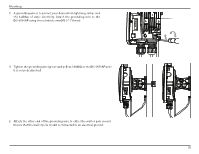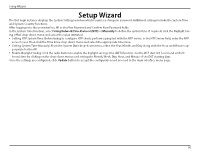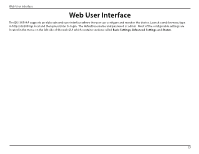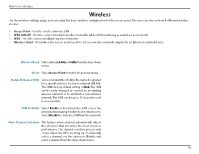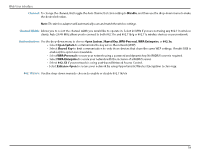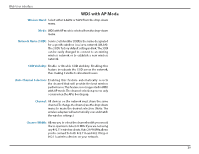D-Link DIS-3650AP Product Manual - Page 15
it is securely attached., Attach the other end of the grounding wire to either the wall or pole mount.
 |
View all D-Link DIS-3650AP manuals
Add to My Manuals
Save this manual to your list of manuals |
Page 15 highlights
Mounting 3. A grounding wire is to protect your device from lightning strikes and the buildup of static electricity. Attach the grounding wire to the DIS-3650AP using the included screw(M3.9 * 7.8 mm). 4. Tighten the grounding wire (green-and-yellow, 18AWG) to the DIS-3650AP until it is securely attached. 5. Attach the other end of the grounding wire to either the wall or pole mount. Ensure that the wall or pole mount is connected to an electrical ground. 15

Mounting
15
3.
A grounding wire is to protect your device from lightning strikes and
the buildup of static electricity. Attach the grounding wire to the
DIS-3650AP using the included screw(M3.9 * 7.8 mm).
4.
Tighten the grounding wire (green-and-yellow, 18AWG) to the DIS-3650AP until
it is securely attached.
5.
Attach the other end of the grounding wire to either the wall or pole mount.
Ensure that the wall or pole mount is connected to an electrical ground.