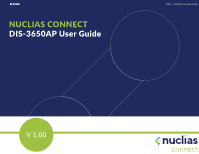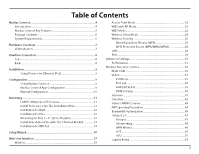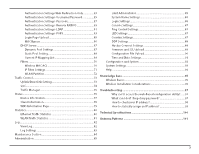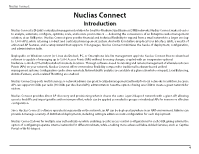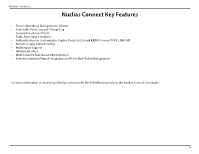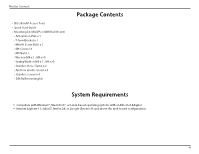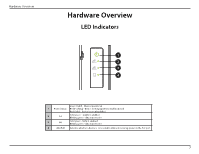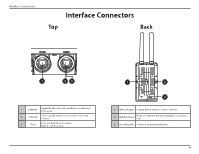3
Authentication Settings-Web Redirection Only
.................
53
Authentication Settings- Username/Password
..................
55
Authentication Settings- Passcode
.........................................
57
Authentication Settings- Remote RADIUS
...........................
59
Authentication Settings- LDAP
................................................
61
Authentication Settings- POP3
................................................
63
Login Page Upload
.......................................................................
65
MAC Bypass
.....................................................................................
66
DHCP Server
...........................................................................................
67
Dynamic Pool Settings
................................................................
67
Static Pool Setting
.........................................................................
68
Current IP Mapping List
..............................................................
69
Filters
........................................................................................................
70
Wireless MAC ACL
.........................................................................
70
IP Filter Settings
.............................................................................
71
WLAN Partition
...............................................................................
72
Traffic Control
.................................................................................................
73
Uplink/Downlink Setting
...................................................................
73
QoS
............................................................................................................
74
Traffic Manager
.....................................................................................
75
Status
.................................................................................................................
76
Device Information
..............................................................................
77
Client Information
................................................................................
78
WDS Information Page
.......................................................................
79
Statistics
............................................................................................................
80
Ethernet Traffic Statistics
...................................................................
80
WLAN Traffic Statistics
........................................................................
81
Log
......................................................................................................................
82
View Log
..................................................................................................
82
Log Settings
...........................................................................................
83
Maintenance Section
...................................................................................
84
Administration
...............................................................................................
85
Limit Administrator
.............................................................................
85
System Name Settings
.......................................................................
86
Login Settings
.......................................................................................
86
Console Settings
...................................................................................
87
Ping Control Settings
..........................................................................
87
LED Settings
...........................................................................................
87
Country Settings
...................................................................................
87
DDP Settings
..........................................................................................
88
Nuclias Connect Settings
..................................................................
88
Firmware and SSL Upload
.................................................................
89
Configuration File Upload
.................................................................
90
Time and Date Settings
......................................................................
91
Configuration and System
.........................................................................
92
System Settings
.............................................................................................
93
Help
....................................................................................................................
94
Knowledge Base
.......................................................................................
95
Wireless Basics
................................................................................................
95
Wireless Installation Considerations
......................................................
96
Troubleshooting
.......................................................................................
97
Why can’t I access the web-based configuration utility?
.......
97
What can I do if I forgot my password?
........................................
97
How to check your IP address?
........................................................
98
How to statically assign an IP address?
........................................
99
Technical Specifications
........................................................................
100
Antenna Patterns
...................................................................................
101