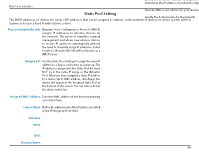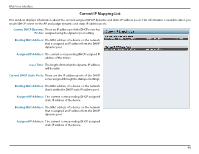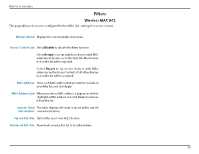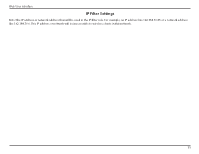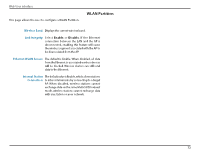D-Link DIS-3650AP Product Manual - Page 73
Traffic Control, Uplink/Downlink Setting
 |
View all D-Link DIS-3650AP manuals
Add to My Manuals
Save this manual to your list of manuals |
Page 73 highlights
Web User Interface Traffic Control Uplink/Downlink Setting The uplink/downlink setting allows users to customize the downlink and uplink interfaces including specifying downlink/uplink bandwidth rates in Mbits per second. These values are also used in the QoS and Traffic Manager windows. Once the desired uplink and downlink settings are finished, click the Save button to have your changes take effect. Downlink Bandwidth: The downlink bandwidth in Mbits per second. Uplink Bandwidth: The uplink bandwidth in Mbits per second. 73

Web User Interface
73
Traffic Control
The uplink/downlink setting allows users to customize the downlink and uplink interfaces including specifying downlink/uplink bandwidth rates in
Mbits per second. These values are also used in the QoS and Traffic Manager windows. Once the desired uplink and downlink settings are finished,
click the
Save
button to have your changes take effect.
Downlink Bandwidth:
Uplink Bandwidth:
The downlink bandwidth in Mbits per second.
The uplink bandwidth in Mbits per second.
Uplink/Downlink Setting