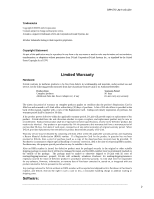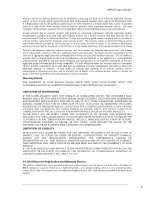D-Link DPH-70 User Guide
D-Link DPH-70 Manual
 |
View all D-Link DPH-70 manuals
Add to My Manuals
Save this manual to your list of manuals |
D-Link DPH-70 manual content summary:
- D-Link DPH-70 | User Guide - Page 1
DPH-70 Modem IP Phone User's Guide Rev 1.07 Rev. 01 (Jan 2003) DPH-70 Rev.01 Printed In Taiwan RECYCLABLE 1 - D-Link DPH-70 | User Guide - Page 2
DPH-70 User's Guide Trademarks Copyright ©2002 D-Link Corporation. Contents subject to change without prior notice. D-Link is a registered trademark of D-Link Corporation/D-Link normal use and service, for the following periods measured from date of purchase from D-Link or its Authorized Reseller - D-Link DPH-70 | User Guide - Page 3
DPH-70 User's Guide Warranty service for software products may be obtained by contacting a D-Link office within the applicable warranty period. A list of D-Link offices is provided at the back of this manual, together with a copy of the Registration Card. If a Registration Card for the product in - D-Link DPH-70 | User Guide - Page 4
DPH-70 User's Guide 4 - D-Link DPH-70 | User Guide - Page 5
DPH-70 User's Guide Table of Contents 1 OVERVIEW ...6 1.1 ACRONYMS ...7 1.2 DEFINITIONS...7 2 UNPACKING AND INSTALLATION ...8 2.1 SYSTEM REQUIREMENTS ...8 2.2 INSTALLATION...8 3 GETTING STARTED...10 4 INTERNET PHONE 9 APPENDIX B: TROUBLESHOOTING 24 10 APPENDIX C: DPH-70 PRODUCT SPECIFICATIONS 26 - D-Link DPH-70 | User Guide - Page 6
the called party answers the call. DPH-70 software can be upgraded over the Internet for new features and functions. Features Two-in-one device supports Internet and PSTN phone calls. Standard based device, works with all Internet Service Provider (ISP), VoIP service providers, and PC based soft - D-Link DPH-70 | User Guide - Page 7
support. 1.1 Acronyms LED IP ISP PPP PSTN RTP SIP TFTP VOIP Light Emitting Diode Internet Protocol Internet Service DPH-70 goes to configuration state to edit and verify the configuration information. Receive state: DPH-70 goes to this state to receive calls from other phones. In this state, phone - D-Link DPH-70 | User Guide - Page 8
In addition to this User's Guide, make sure you have received all of the following items: • Modem IP phone, DPH-70 • One telephone cable (RJ compatible • Account with a VoIP (Internet Telephone) service provider 2.2 Installation 1. Connect the handset to DPH-70 with handset cord. 2. Plug one end of - D-Link DPH-70 | User Guide - Page 9
DPH-70 User's Guide Warning: DPH-70 needs Internet access and Internet calling card information to make Internet phone calls. However, it can make normal PSTN phone calls without any configuration. 9 - D-Link DPH-70 | User Guide - Page 10
DPH-70 User's Guide 3 Getting Started After installation, DPH-70 is ready for configuration. You need to enter Internet Service Provider (ISP) and Calling Card information to make and receive Internet phone calls. However, it can make normal PSTN phone calls without any configuration. Refer to - D-Link DPH-70 | User Guide - Page 11
DPH-70 User's Guide 6. Follow the voice menu to enter the calling card password. After calling card password configuration, phone plays "Please enter the password". This is required only to configure the VoIP server address. The default password is 'abcd'. If password is not known, - D-Link DPH-70 | User Guide - Page 12
Appendix B: Troubleshooting for more information about the error messages. During the process of establishing Internet call, DPH-70 connects to the Internet and then, connects to the VoIP service provider. This may take some time unlike normal phone. Warning: DPH-70 identifies end of phone number by - D-Link DPH-70 | User Guide - Page 13
Warning: DPH-70 identifies end of phone number by '#'. Please terminate phone number entry into DPH-70 by pressing '#' key. If you don't press any key for more than 5 sec, DPH-70 identifies it as end of phone number. 4.3 Internet Call Transfer SIP signaling protocol in DPH-70 supports call transfer - D-Link DPH-70 | User Guide - Page 14
DPH-70 User's Guide 5 PSTN Phone Calls DPH-70 can make and receive normal PSTN phone calls. When DPH-70 is not connected to the Internet through the DIAL-UP button (RECEIVE state), it is known to be in idle state. In this state it works as a normal phone, making and receiving PSTN phone calls. This - D-Link DPH-70 | User Guide - Page 15
Version 7. Volume Control 8. Review Configuration 9. Exit to Main Menu Configuration password Software server address Country code Language VoIP service provider Software version Volume level DPH-70 configuration menu is shown above. It has five options in the main menu and seven options in the - D-Link DPH-70 | User Guide - Page 16
Internet and make calls. The user will get this information while subscribing to Internet Service Provider (ISP). Please note that DPH-70 will not work without this information. ISP Phone Number This is the phone number to which DPH-70 will dial-up to connect to the Internet. The Internet access - D-Link DPH-70 | User Guide - Page 17
DPH-70 User's Guide 6.2 Calling Card Parameters The following information is required for DPH-70 to make and receive Internet phone calls. The user will get this information from the VoIP (Internet Telephone) service provider. Please note that DPH-70 will not work before configuring this information - D-Link DPH-70 | User Guide - Page 18
this value. If you forget this password, reset the phone to factory values and configure the phone again. 6.5.2 Software server address This is the IP address of software server from where the latest DPH-70 software can be downloaded. It can be a valid IP address like 198.62.73.101 or a valid - D-Link DPH-70 | User Guide - Page 19
VoIP Service Provider DPH-70 works with many service providers. Following is the list of service providers supported with their respective codes. Table 3 Service Providers Service Provider Default VSNL SatyamOnLine Pioneer Online Code 0 1 2 3 If you enter other than the listed value, the phone - D-Link DPH-70 | User Guide - Page 20
DPH-70 User's Guide 6.5.8 Review Configuration This option plays current information for all parameters in extended menu as "Configuration password is x Software server address is x Country Code is x Language selected is x VoIP Service provider is X Current software version is x VoIP volume level is - D-Link DPH-70 | User Guide - Page 21
some reason if download fails, the phone will continue working with the earlier software. You can check the current software version through configuration menu. D-Link will release latest DPH-70 software in its website at http://www.dlink.co.in along with the server IP address from where the latest - D-Link DPH-70 | User Guide - Page 22
DPH-70 User's Guide 8 Appendix A: Procedure for entering alphanumeric and special characters The section describes how to enter digits, upper and lower case alphabets, and special characters using the DPH-70 keypad shown below. 1 23 ABC DEF 456 GHI JKL MNO 789 PQRS TUV WXYZ 0 Dial Up Shift - D-Link DPH-70 | User Guide - Page 23
DPH-70 User's Guide 8.3 Entering Capital Letters You need to press a SHIFT button and a digit key, specified number of times, to enter the capital letters marked on digit keys. - D-Link DPH-70 | User Guide - Page 24
to the user manual for more details. If you don't press DIAL-UP, DPH-70 will dial out in PSTN mode. "Please configure the phone and try again" This message is played if you try to use DPH-70 without configuring important parameters. You need to configure the Internet Service Provider (ISP) access - D-Link DPH-70 | User Guide - Page 25
DPH-70 User's Guide VoIP server IP address. "The number you have dialed is not locatable, please check the number" This message is played when the called phone number for a short period while disconnection phone This error tone is played while the modem disconnects from the Internet. This process takes - D-Link DPH-70 | User Guide - Page 26
DPH-70 User's Guide 10 Appendix C: DPH-70 Product Specifications General Product Feature Description Model VoIP signaling protocol Data Modem Standard Power Adapter Power consumption DPH phone to connect to Internet while making an internet phone call. Puts the phone ready to receive IP phone - D-Link DPH-70 | User Guide - Page 27
DPH-70 User's Guide Software Specifications Voice Codec G.723.1 is available for modem connection speeds of 16.8 Kbps or above. G.729A/AB is available for modem connection speeds of 24 Kbps or above. Algorithms minimize the bandwidth requirements. Voice activity detection, Silence suppression, - D-Link DPH-70 | User Guide - Page 28
Stanmore, Middlesex HA7 1DP U.K. TEL: 44-181-235-5555 FAX: 44-181-235-5500 WEB: www.dlink.co.uk E-MAIL: [email protected] U.S.A. D-Link SYSTEMS, INC. 53 Discovery Drive, Irvine, CA 92618 USA TEL: 1-949-788-0805 FAX: 1-949-753-7033 WEB: www.dlink.com E-MAIL: [email protected] DPH-70 User's Guide 28 - D-Link DPH-70 | User Guide - Page 29
DPH-70 User's Guide full address Answers to the following questions help us to support your product: 1.Where and how will the product primarily use ? XNS/IPX TCP/IP DECnet Others 4. What network operating system(s) does your organization use ? D-Link LANsmart Novell NetWare NetWare - D-Link DPH-70 | User Guide - Page 30
DPH-70 User's Guide 30 - D-Link DPH-70 | User Guide - Page 31
DPH-70 User's Guide Revision History Originator Victor Aravindan Aravindan Achuth Rahul Blind dialing support and Password protection of VoIP server address. Added # special character support Added new country codes, blind mode and pulse mode support in PSTN as in VoIP case Manual Revision 1.0

DPH-70 Modem IP Phone
User’s Guide
Rev 1.0
7
Rev. 01 (Jan 2003)
DPH-70 Rev.01
Printed In Taiwan
RECYCLABLE
1