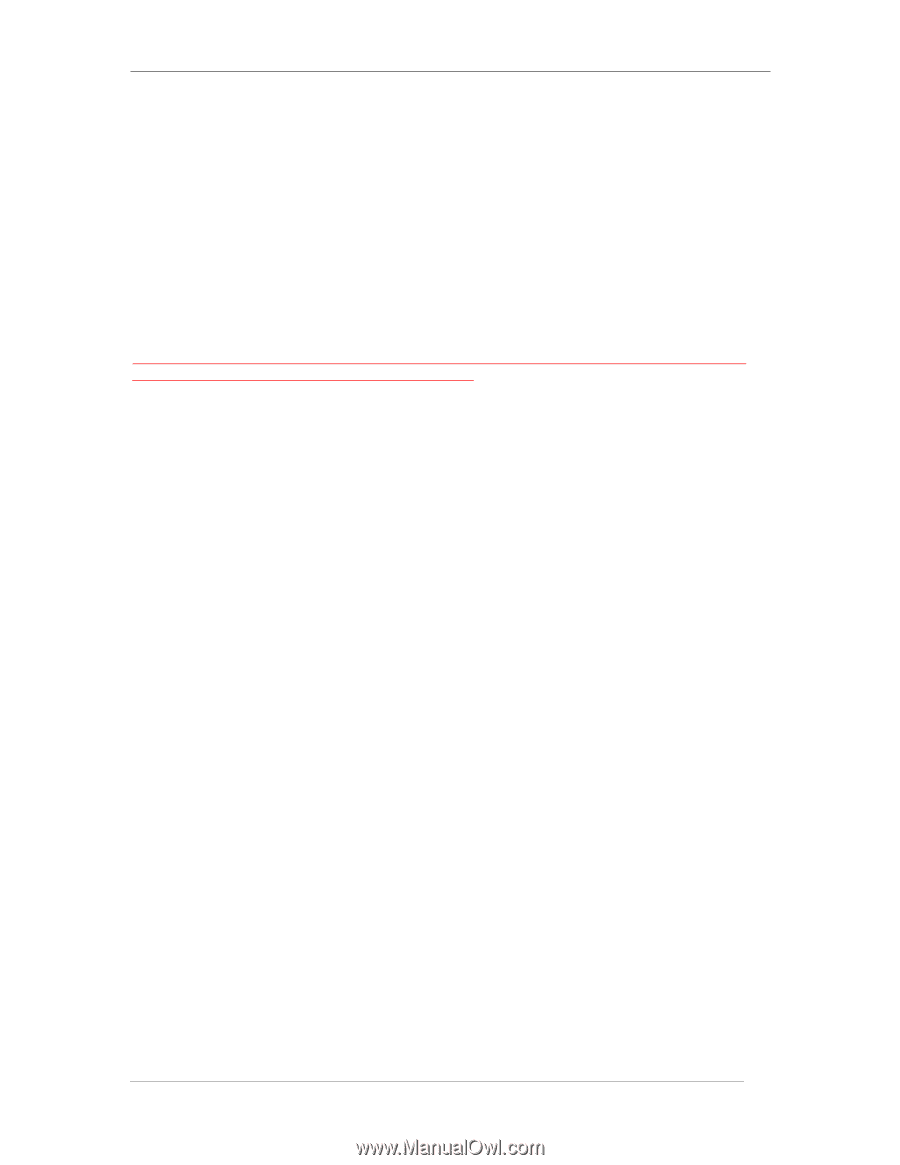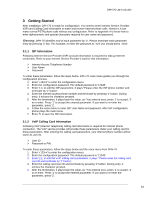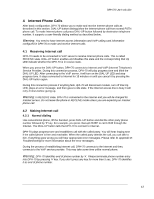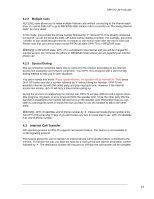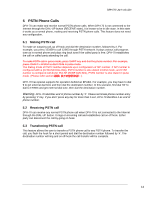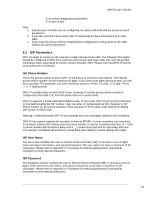D-Link DPH-70 User Guide - Page 14
PSTN Phone Calls
 |
View all D-Link DPH-70 manuals
Add to My Manuals
Save this manual to your list of manuals |
Page 14 highlights
DPH-70 User's Guide 5 PSTN Phone Calls DPH-70 can make and receive normal PSTN phone calls. When DPH-70 is not connected to the Internet through the DIAL-UP button (RECEIVE state), it is known to be in idle state. In this state it works as a normal phone, making and receiving PSTN phone calls. This feature does not need any configuration. 5.1 Making PSTN call To make an outgoing call, go off hook and dial the destination number, followed by #. For example, you press 12345# to call 12345 through PSTN network. It plays various call progress tone as in normal phone and plays ring back tone if the called party is free. DPH-70 establishes the call on called party attending the call. To make PSTN call in pulse mode, press SHIFT key and dial the phone number. For example, press 12345# to dial 12345 in pulse mode. The dialing mode of PSTN number depends upon configuration of ISP number. If ISP number is configured with & (for BLIND DIALING), PSTN number is also dialed in blind mode, and if ISP number is configured with $ (for PULSE MODE DIALING), PSTN number is also dialed in pulse mode. (Please refer section f). DPH-70 has special supports for operation behind an EPABX. For example, you may have to dial 9 to get external dial tone and then dial the destination number. In this scenario, first dial '9#' to dial to EPABX and get external dial tone, then dial the destination number. Warning: DPH-70 identifies end of phone number by '#'. Please terminate phone number entry by pressing '#' key. If you don't press any key for more than 5 sec, DPH-70 identifies it as end of phone number. 5.2 Receiving PSTN call DPH-70 can receive any normal PSTN phone call when DPH-70 is not connected to the Internet through the DIAL-UP button. It rings on incoming call and establishes call on off hook. Either party can disconnect the call by going on hook. 5.3 Transferring PSTN call This feature allows the user to transfer a PSTN phone call to any PSTN phone. To transfer the call, you flash the hook for a short period and dial the destination number followed by '#'. The destination number will ring and on off-hook the call transfer will be complete. 14