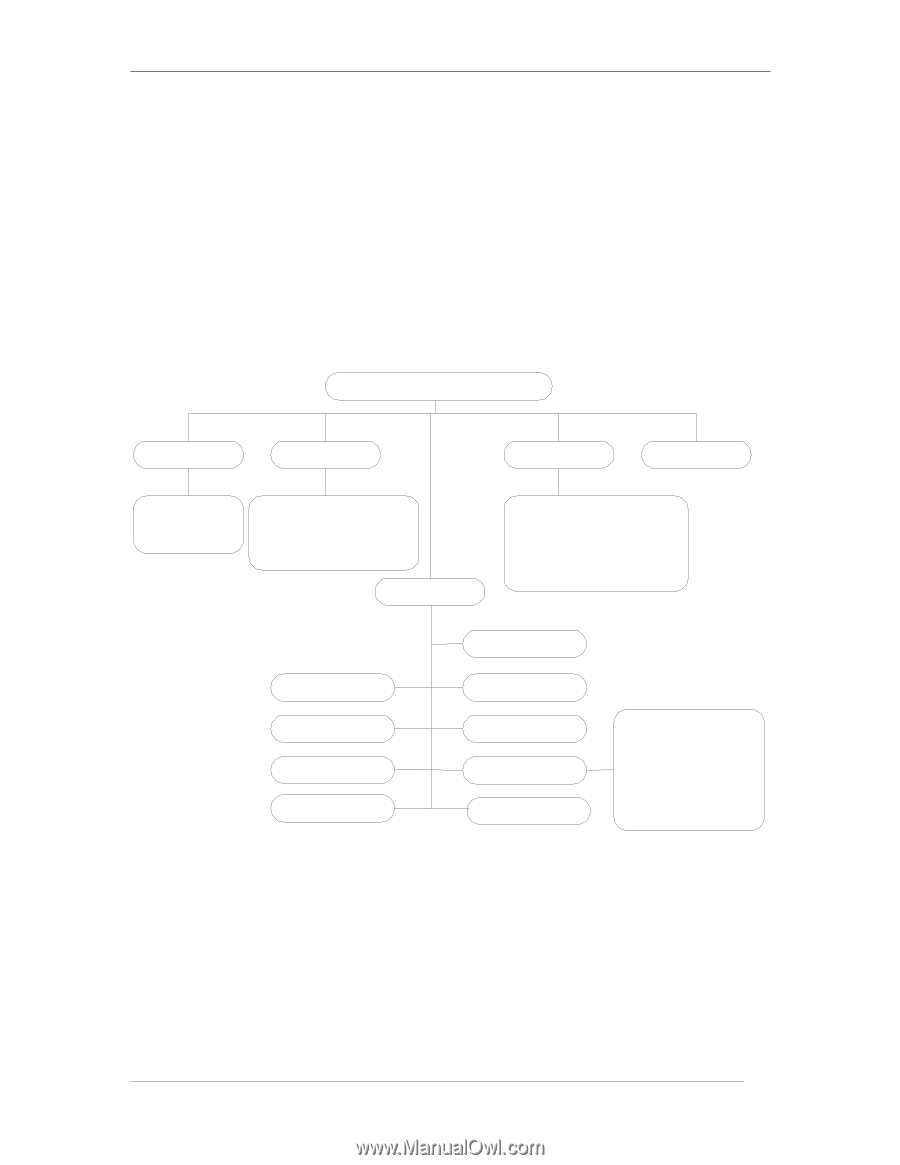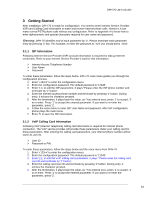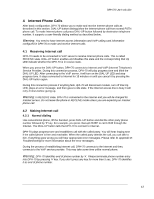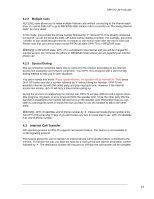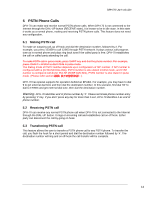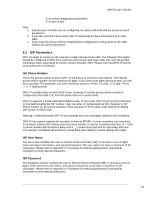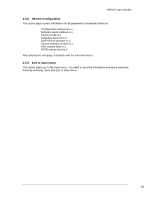D-Link DPH-70 User Guide - Page 15
DPH-70 Configuration
 |
View all D-Link DPH-70 manuals
Add to My Manuals
Save this manual to your list of manuals |
Page 15 highlights
DPH-70 User's Guide 6 DPH-70 Configuration DPH-70 voice menu helps you through the configuration process. You can enter the configuration menu by pressing the key sequence '∗123∗' and terminate with a hash (#) key when DPH-70 is in idle state. DPH-70 will ask for password on entering configuration menu. Since the configuration information contains valuable information it is password protected. If you don't remember your password, you can reset DPH-70 to default password as described in Loading factory defaults. The default password is '12345'. Warning: DPH-70 identifies end of a parameter by '#'. Please terminate each parameter entry into DPH-70 by pressing '#' key. Configuration: Main Menu 1. ISP Parameters 2. Calling card Parameters Phone Number User Name Password User ID Password VoIP server address Calling card configuration password 3. Extended Menu 4. Review Configuration 5. Save and Quit Internet access phone number ISP User Name ISP Password Calling card User ID Calling card Password 1. Configuration Password 2. Software Server Address 3. Country Code 4. Language 5. Service Provider 6. Software Version 7. Volume Control 8. Review Configuration 9. Exit to Main Menu Configuration password Software server address Country code Language VoIP service provider Software version Volume level DPH-70 configuration menu is shown above. It has five options in the main menu and seven options in the extended menu. Each of them is described below. The configurable parameters are shown in bold letters. DPH-70 plays the current value of each parameter and allows you to edit or skip to next parameter. After entering a parameters value, it plays it back for verification. After password verification, DPH-70 will play the main menu as below. "Press '1' to enter ISP parameters, '2' to enter calling card parameters, '3' to enter extended menu, 15