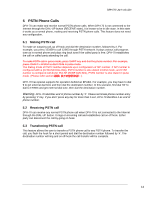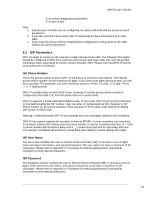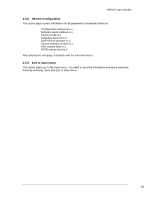D-Link DPH-70 User Guide - Page 19
Language Support, VoIP Service Provider, Software version number, Volume Control
 |
View all D-Link DPH-70 manuals
Add to My Manuals
Save this manual to your list of manuals |
Page 19 highlights
DPH-70 User's Guide Based on the country code selection, the various tones and modem software will vary. Default country code is 2 (India). If you change it to some other country than yours, the phone may not be able to make calls and you will hear some error message. So please be sure to select the correct country code. 6.5.4 Language Support DPH-70 plays voice prompts in many languages. Following is the list of languages supported with their respective codes. Table 2 Languages Language Default English Hindi Code 0 1 2 If you enter other than the listed value, the phone prompts with a message "The parameter you have entered is incorrect, Press '1' to edit, '2' to skip". Choose appropriately. If you change the language code, please do a software upgrade as described in Upgrading Software section. 6.5.5 VoIP Service Provider DPH-70 works with many service providers. Following is the list of service providers supported with their respective codes. Table 3 Service Providers Service Provider Default VSNL SatyamOnLine Pioneer Online Code 0 1 2 3 If you enter other than the listed value, the phone prompts with a message "The parameter you have entered is incorrect, Press '1' to edit, '2' to skip". Choose appropriately. If you change the service provider code, please do a software upgrade as described in Upgrading Software section. 6.5.6 Software version number This option plays the current software version in DPH-70. It will change if you download newer version of software from Internet. 6.5.7 Volume Control The volume level can vary depending on the VoIP gateway of your VoIP service provider. This option allows configuration of volume levels for Internet (VoIP) and PSTN calls. DPH-70 has separate volume control for Internet and PSTN calls. You can select a level in the range of 1 - 5 to adjust the volume level. The default values are 3 for VoIP calls and 3 for PSTN calls. 19