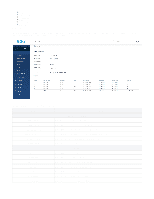D-Link DSR-250v2 Product Manual 1 - Page 10
VPN Status
 |
View all D-Link DSR-250v2 manuals
Add to My Manuals
Save this manual to your list of manuals |
Page 10 highlights
This page of the router details the DHCP server status and LAN clients connected to your router. The fields available on this page are as follows: Field Name Interface IP range Active Utilization (%) Host name IP address MAC address Type Interface Expires time Block Description DHCP server status It displays the name of the DHCP server. It displays the interface on which the DHCP server is configured. It displays the range of IP addresses that you can assign for lease. It displays the number of IP addresses being used. It displays the percentage of the utilized IP addresses. LAN clients It displays the name of the client to whom the IP address is assigned. It displays the IP address assigned to the client. It displays the MAC address of the client for which an IP address is reserved. It displays the type of Internet connection used. It displays the interface through which the client connects. It displays the date and time when the DHCP lease expires. To stop traffic from particular LAN client(Enable/Disable) VPN Status You can view the status (connect or disconnect) of the gateway's VPN associations/connections. In addition, the page lists the active VPN association/connections, the traffic details, and the tunnel state. The traffic is a cumulative measure of transmitted or received packets since the tunnel was established.